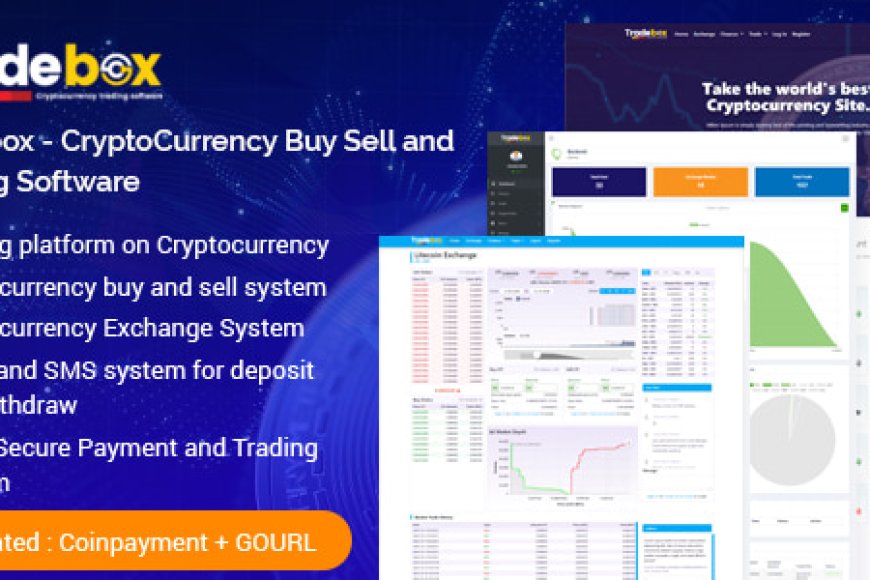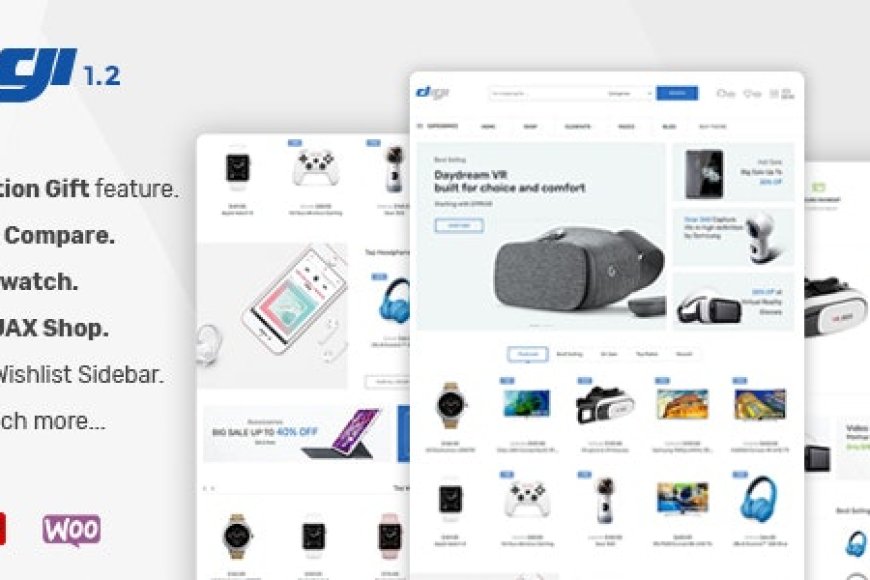How to Configure Yoast SEO Settings for Maximum Impact
How to Configure Yoast SEO Settings for Maximum Impact
Yoast SEO on your WordPress website, the default settings will give you a solid foundation. However, to truly unlock the full potential of the plugin, you’ll ne
Have you ever wondered how to properly configure Yoast SEO settings to maximize your website’s SEO performance? If you’re using Yoast SEO, one of the most powerful SEO plugins for WordPress, you’re on the right track. But even with this amazing tool, optimizing your settings to fully harness its capabilities is crucial to achieving higher rankings, better visibility, and enhanced user engagement.
In this comprehensive guide, we’ll walk you through the process of configuring Yoast SEO settings for maximum impact. Whether you’re a beginner or have some experience with SEO, this guide will help you make the most of Yoast SEO’s features and give your WordPress site the boost it needs to succeed.
Why Configure Yoast SEO Settings?
When you first install Yoast SEO on your WordPress website, the default settings will give you a solid foundation. However, to truly unlock the full potential of the plugin, you’ll need to fine-tune the settings based on your unique goals and needs.
Proper configuration of Yoast SEO settings ensures that your website is optimized for search engines, improves your rankings, and attracts more organic traffic. It can also help with user experience and make it easier for both visitors and search engines to navigate your site.
Let’s dive into how you can configure Yoast SEO settings for maximum impact!
1. Setting Up Yoast SEO for WordPress
The first step in optimizing Yoast SEO is to ensure it is properly installed and activated on your WordPress site.
- Install Yoast SEO Plugin: From your WordPress dashboard, go to the "Plugins" section, click "Add New," search for "Yoast SEO," and click "Install Now." After installation, click "Activate."
- Initial Setup: Once activated, Yoast SEO will prompt you to begin the initial setup. The configuration wizard will walk you through the process, including choosing your site’s type (e.g., personal blog, online store, etc.) and setting your social profiles.
Tip: Use Yoast’s built-in setup wizard to make the configuration process easier. It simplifies the initial steps and ensures that the settings are tailored to your website type.
2. Configure Your Site’s Titles and Meta Descriptions
One of the most important steps in Yoast SEO settings is configuring your meta tags. These include your meta title and meta description—the snippets that appear in search results. Optimizing them can significantly impact your click-through rate (CTR).
- Meta Titles: Yoast SEO allows you to set custom meta titles for each post and page. Use keywords naturally within the title and make sure it’s compelling.
- Meta Descriptions: Write engaging meta descriptions that summarize your content and encourage clicks. Ensure your focus keyword is included, and keep it under 160 characters for optimal display in search results.
Best Practice: Make sure that the meta titles and descriptions are unique for each page, and use the Yoast SEO snippet preview to visualize how they will appear in search results.
3. Optimizing Your Content for Focus Keywords
Yoast SEO gives you the ability to assign a focus keyword to each page or post. This allows Yoast to analyze your content for that specific keyword, ensuring it’s optimized for search engines.
- Focus Keyword: Choose a primary keyword that you want to rank for. Yoast will provide feedback on keyword placement, density, and usage in the content.
- Synonyms and Related Keywords: In the premium version of Yoast SEO, you can also set related keywords or synonyms, which will help your content rank for a broader range of terms.
Pro Tip: Don’t overuse your focus keyword. Yoast SEO suggests that you aim for natural use throughout your content. Avoid “keyword stuffing,” which can negatively affect your rankings.
4. Improve Readability with Yoast SEO’s Readability Analysis
Yoast SEO includes a readability analysis tool that evaluates how easy your content is to read. This is important not just for SEO but also for user engagement.
- Sentence Length: Long sentences can be difficult for readers to digest. Yoast provides feedback on sentence length, advising you to break them down for better readability.
- Paragraph Length: Similarly, it will analyze your paragraph length and suggest improvements.
- Transition Words: Using transition words improves the flow of your content, making it easier for readers to follow along.
Tip: Make sure your content is both search engine-friendly and reader-friendly. Yoast’s readability analysis helps strike the perfect balance between the two.
5. Configuring Yoast SEO’s XML Sitemaps
An XML sitemap is a crucial component of any SEO strategy, as it helps search engines crawl and index your content. Yoast SEO automatically generates a sitemap for your website.
- Enable XML Sitemap: To enable the XML sitemap, go to the "SEO" menu in your WordPress dashboard, click on "General," and then navigate to the "Features" tab. Enable the sitemap feature here.
- Ensure Proper Indexing: Yoast automatically excludes pages that don’t need to be indexed, such as archives or private pages. However, you should review your sitemap periodically to ensure it’s properly set up.
Tip: Submit your sitemap to Google Search Console to ensure search engines can easily crawl and index your pages.
6. Handling Social Media Integration
Social media plays a crucial role in driving traffic to your website, and Yoast SEO helps you optimize how your content appears on platforms like Facebook and Twitter.
- Open Graph Tags: In Yoast SEO, you can enable Open Graph tags for Facebook. These tags control how your pages look when shared on Facebook, including images and titles.
- Twitter Cards: Twitter cards allow your content to appear more visually appealing when shared on Twitter, increasing the chances of engagement.
To set this up, go to the "Social" settings in Yoast SEO and connect your social media profiles.

7. Configuring Breadcrumbs for Better Navigation
Breadcrumbs are a great way to improve your site’s user experience and help search engines understand your site’s hierarchy. Yoast SEO makes it easy to add breadcrumbs to your WordPress site.
- Enable Breadcrumbs: To enable breadcrumbs, go to the "SEO" menu in WordPress, then click on "Search Appearance" and select the "Breadcrumbs" tab. Enable the feature and customize it according to your needs.
- Improve Site Structure: Breadcrumbs not only help users navigate your site but also provide search engines with additional context about the relationships between different pages.
Why it’s Important: Adding breadcrumbs can help reduce bounce rates by making it easier for users to find related content.
8. Managing Redirects with Yoast SEO Premium
If you ever change a URL or delete a page, you risk losing valuable SEO rankings and traffic. Fortunately, Yoast SEO Premium includes a redirect manager, which helps you set up 301 redirects to avoid 404 errors.
- Create Redirects: When you change the URL of a page or post, Yoast will automatically suggest creating a redirect. This ensures users and search engines are sent to the new page.
- Manage 301 Redirects: Use the redirect manager to create and manage 301 redirects on your site without needing to modify your site’s .htaccess file.
9. Utilizing the Yoast SEO Plugin for Structured Data
Structured data helps search engines understand the content on your site more easily. Yoast SEO automatically adds structured data markup to your posts, making it easier for Google to display rich snippets in search results.
- Rich Snippets: With structured data, your content can appear in rich snippets, such as star ratings, prices, and event information.
- Schema Markup: Yoast SEO supports several types of schema markup, such as articles, reviews, and local business information, which can help your content stand out in search results.
10. Regularly Reviewing Your Yoast SEO Settings
SEO is an ongoing process, and it’s important to regularly review and adjust your Yoast SEO settings to keep up with changing search engine algorithms and evolving content strategies.
- Content Updates: Regularly update your content to keep it fresh and relevant.
- SEO Audits: Use the Yoast SEO plugin’s built-in tools to perform periodic SEO audits and check for areas that need improvement.
Key Takeaways
- Configure Yoast SEO’s Basic Settings: Start by using the setup wizard and configuring your site’s meta tags, keywords, and social profiles.
- Optimize Titles and Meta Descriptions for better CTR in search results.
- Use Yoast’s Readability Analysis to improve content engagement.
- Enable XML Sitemaps to help search engines crawl and index your site.
- Leverage Social Media Integration for better content sharing on Facebook and Twitter.
- Set Up Breadcrumbs to improve site navigation and SEO.
- Use the Redirect Manager (Yoast SEO Premium) to manage 301 redirects.
- Utilize Structured Data for rich snippets and better search visibility.
- Regularly Review and Update Settings to maintain your SEO performance.
Frequently Asked Questions (FAQ)
1. How do I configure Yoast SEO settings for my WordPress site?
- Follow the setup wizard after installing Yoast SEO. Make sure to configure essential settings such as titles, meta descriptions, focus keywords, and XML sitemaps.
2. What is the importance of meta tags in SEO?
- Meta tags like the title tag and meta description help search engines understand the content of your pages and impact how they appear in search results.
3. How can I improve my content’s readability with Yoast SEO?
- Yoast’s readability analysis evaluates sentence length, paragraph structure, and transition words to help improve the flow of your content.
4. Can I use Yoast SEO to improve my social media presence?
- Yes, Yoast SEO allows you to optimize your content for social media platforms by adding Open Graph and Twitter Card tags.
Conclusion
Properly configuring Yoast SEO settings is essential for optimizing your WordPress site and ensuring it ranks higher in search engine results. By focusing on areas like meta tags, content optimization, XML sitemaps, and social media integration, you can significantly improve your site’s SEO performance. With the features outlined in this guide, you’ll be well on your way to maximizing the impact of Yoast SEO on your website.
You Might Also Like
Explore more from the same category