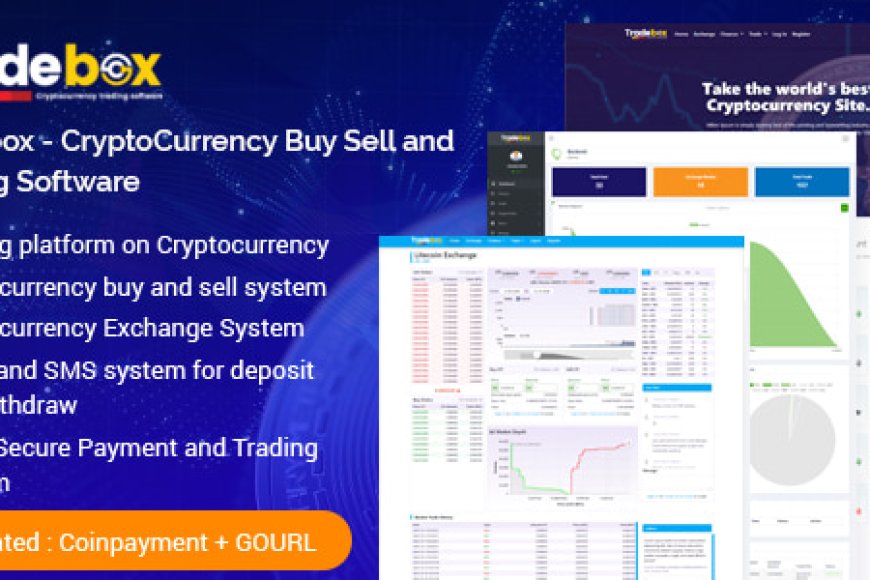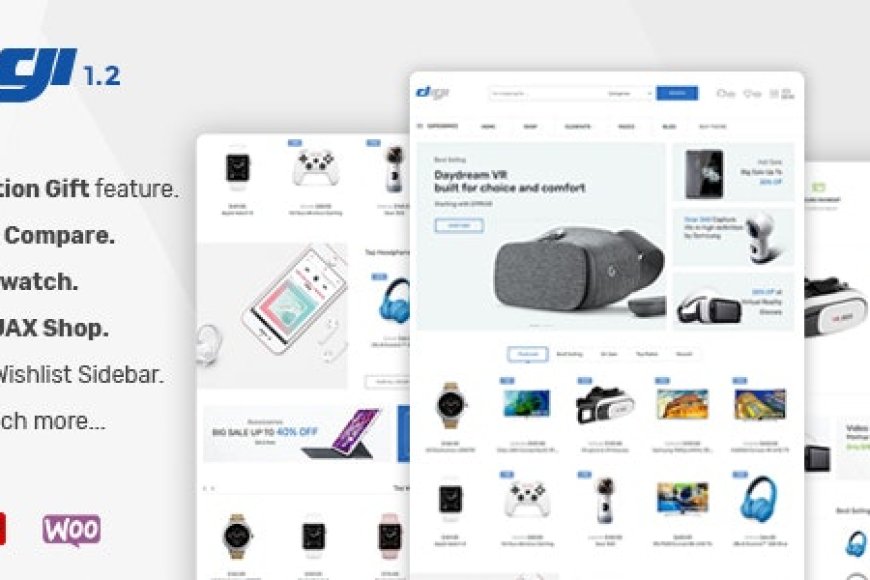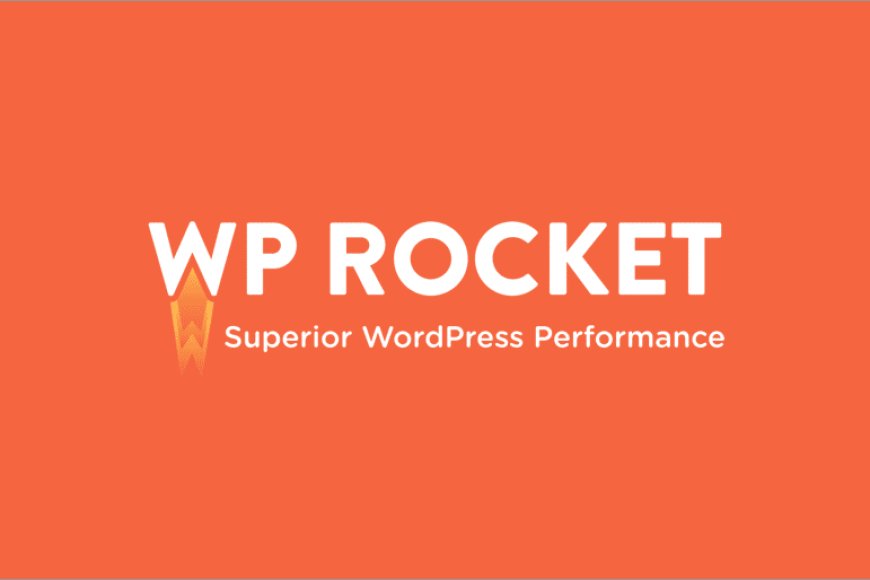Marvin – The Perfect Business PowerPoint Template for Professionals
Marvin – The Perfect Business PowerPoint Template for Professionals
Looking for a modern business PowerPoint template? Read our full Marvin template review—a sleek, professional, and fully customizable template perfect for corpo
Creating a business presentation can be a daunting task. You need a design that looks professional, yet engaging enough to capture your audience’s attention. I’ve spent hours searching for a modern and well-structured PowerPoint template, and that’s when I discovered Marvin – Business PowerPoint Template.
Marvin is designed for business professionals, startups, corporate meetings, and pitch decks. Its clean, elegant, and fully customizable slides make it a game-changer for anyone who needs to impress clients, investors, or colleagues. But is it really worth trying? Let’s dive into this review to find out.
Key Features of Marvin – Business PowerPoint Template
What makes Marvin stand out from the countless PowerPoint templates available? Here are some of its best features:
1. Modern & Professional Design
The template includes 50+ beautifully designed slides that feature minimalist aesthetics, smooth animations, and clean typography—perfect for corporate presentations.
2. Fully Customizable Slides
Every element in the Marvin template can be edited, from fonts and colors to images and icons. Whether you want a formal business look or a more creative touch, Marvin allows easy customization.
3. Drag-and-Drop Image Placeholders
One of my favorite features is the drag-and-drop functionality for images. Simply replace placeholder images with your own, and the layout stays perfectly aligned.
4. Infographics & Data Visualization
Marvin comes with a variety of charts, graphs, and infographics that make it easy to present complex data in a visually appealing way.
5. Compatible with Multiple Versions of PowerPoint
No worries if you’re using an older version—Marvin is compatible with PowerPoint 2010, 2013, 2016, and newer. It also works on both Windows and Mac.
6. Easy-to-Use Master Slides
With pre-designed master slides, you don’t have to adjust each slide manually. Just apply a master slide layout, and all your slides will have a consistent look and feel.
Installation & Usage Experience
Getting Started with Marvin
Downloading and installing Marvin was a breeze. After purchasing and downloading the ZIP file, all I had to do was:
- Extract the file and open the PowerPoint template.
- Choose a slide layout that fits my presentation needs.
- Replace text, images, and colors to match my branding.
Since the slides are well-organized, I didn’t have to waste time adjusting elements. The drag-and-drop feature for images worked perfectly, making customization super easy.
Real Presentation Experience
I used Marvin for a business pitch deck, and it immediately gave my slides a premium, high-end feel. The infographics helped me visualize data clearly, and the sleek transitions made the entire presentation feel more engaging.
I also tested it on different devices, and everything displayed correctly—no weird formatting issues or broken layouts.
Pros & Cons
Pros ✅
✔ Sleek, modern, and professional design – Perfect for corporate and business use.
✔ Easy to customize – Change colors, fonts, and images effortlessly.
✔ 50+ well-structured slides – Ready-made layouts save time.
✔ Great for data visualization – Includes charts, graphs, and infographics.
✔ Drag-and-drop functionality – No need for advanced PowerPoint skills.
✔ Works with multiple PowerPoint versions – No compatibility issues.
Cons ❌
✖ Not free – You have to purchase the template.
✖ Limited creative styles – If you need something ultra-creative, Marvin is more business-focused.
✖ File size can be large – Because of the high-quality design elements.
Conclusion – Is Marvin Worth It?
If you need a professional, high-quality PowerPoint template for business or corporate presentations, Marvin is absolutely worth it. It combines sleek design, easy customization, and powerful data visualization tools, making it ideal for business professionals, entrepreneurs, and corporate teams.
While it’s not free, the time you save and the polished look it provides make it a solid investment. If you want to elevate your next presentation, I highly recommend trying Marvin!
You Might Also Like
Explore more from the same category