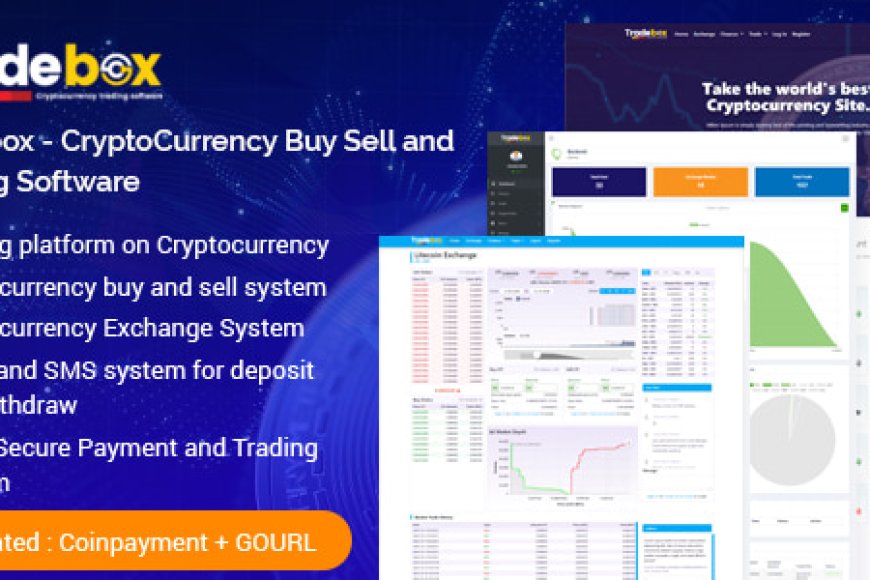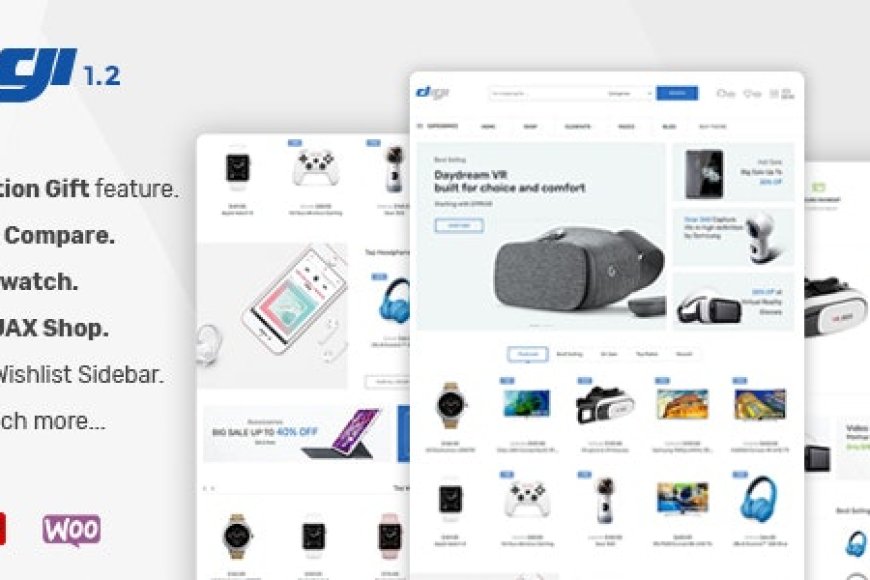Top 10 Yoast SEO Features You Should Be Using Right Now
Top 10 Yoast SEO Features You Should Be Using Right Now
Yoast SEO, one of the most popular SEO plugins available for WordPress. Whether you're a beginner or a seasoned blogger, Yoast SEO offers a variety of features
Are you ready to take your WordPress website to the next level with SEO? If so, then you’ve probably heard of Yoast SEO, one of the most popular SEO plugins available for WordPress. Whether you're a beginner or a seasoned blogger, Yoast SEO offers a variety of features that can dramatically improve your site’s visibility in search engines like Google.
But which features should you focus on to get the best results? In this article, we’ll dive into the Top 10 Yoast SEO Features You Should Be Using Right Now. These tools can help you optimize your site’s performance, boost rankings, and ensure your content reaches its full potential.
Why Yoast SEO Is Essential for Your WordPress Site
Before we get into the features, let’s quickly recap why Yoast SEO is a must-have tool for any WordPress site. Yoast SEO simplifies the complex process of search engine optimization by providing easy-to-use tools for improving your website’s SEO. With over 5 million active installations, Yoast SEO is trusted by bloggers, businesses, and developers alike to improve their online presence.
Yoast SEO is more than just a plugin; it’s a comprehensive tool that handles everything from content optimization to metadata management, all the way to technical SEO tasks. It’s an all-in-one solution for optimizing your site to rank higher in search engine results.
Top 10 Yoast SEO Features You Should Be Using Right Now
1. Content & SEO Analysis
One of the core features of Yoast SEO is its content and SEO analysis tool. This feature evaluates the content of each page or post based on various SEO factors such as keyword usage, readability, and internal linking.
- Keyword Optimization: Yoast SEO checks if you’ve used the focus keyword effectively throughout your content, including in titles, headings, and body text.
- Readability: The plugin also evaluates how easy your content is to read. It analyzes sentence length, paragraph length, and use of transition words to ensure a smooth flow of information.
By using this tool, you can ensure your content is optimized for both search engines and users, making it more likely to rank higher.
2. Meta Tags Management
The meta tags feature is essential for controlling how your pages appear in search results. Meta tags, including the title tag and meta description, give search engines a snapshot of your content.
- Title Tags: Yoast SEO allows you to customize your title tags for each page, which is one of the most important ranking factors for SEO.
- Meta Descriptions: With Yoast, you can write compelling meta descriptions for your posts and pages, encouraging users to click on your links when they appear in search results.
By using Yoast SEO to manage your meta tags, you’re ensuring that your site’s listings are optimized for higher click-through rates and better rankings.
3. XML Sitemap Generation
An XML sitemap is a file that helps search engines crawl your website more efficiently by providing a list of all your pages and posts. Yoast SEO automatically generates an XML sitemap for your site, saving you time and effort.
- Why It’s Important: Search engines like Google rely on sitemaps to index your content more easily, especially on larger websites with a lot of pages. Yoast SEO creates a sitemap that’s updated whenever you publish new content.
- Automatic Updates: Every time you add or modify content, Yoast SEO updates the sitemap, ensuring that search engines always have the most up-to-date information about your site.
4. Breadcrumbs for Navigation
Another fantastic feature offered by Yoast SEO is the ability to add breadcrumbs to your website. Breadcrumbs are navigational links that appear on your site to show users where they are within your site’s hierarchy.
- SEO Benefits: Breadcrumbs not only improve the user experience, but they also help search engines understand the structure of your website. Google, for example, uses breadcrumb navigation in search results, which can enhance your site’s visibility.
Yoast SEO makes it easy to add breadcrumbs to your WordPress site without needing to write any code. Simply enable this feature in the plugin settings, and you’re good to go.

5. Internal Linking Suggestions
Internal linking plays a crucial role in SEO by helping search engines understand the relationship between pages on your website. Yoast SEO Premium users can benefit from internal linking suggestions, which automatically suggest relevant internal links as you write your posts.
- Why It’s Useful: This feature saves you time and ensures that your posts are well-linked to each other, which helps boost your SEO and user engagement.
- Best Practice: Internal linking also encourages readers to stay on your site longer, reducing bounce rates and improving overall site performance.
6. SEO Performance Monitoring
With Yoast SEO, you can monitor the performance of your content directly from the plugin. Yoast offers on-page SEO analysis that provides real-time feedback on how well your posts and pages are optimized for SEO.
- Focus Keywords: The plugin checks if you’ve properly used focus keywords and makes suggestions on where to improve.
- Content Analysis: It also assesses content readability and keyword density, giving you clear suggestions for improvement.
7. Yoast SEO Premium Redirect Manager
If you’re making changes to your site and need to redirect old URLs to new ones (such as after a page deletion or URL change), Yoast SEO Premium comes with an advanced redirect manager.
- What It Does: The Redirect Manager allows you to create 301 redirects with ease, ensuring that visitors and search engines are automatically directed to the correct pages.
- Why It’s Important: Redirecting old URLs prevents users from landing on error pages and ensures that your SEO value isn’t lost when content is moved or deleted.
8. Social Media Integration
Yoast SEO helps you optimize your content for social media platforms, ensuring that your posts look attractive when shared.
- Open Graph Tags: Yoast SEO supports Open Graph tags for Facebook, which controls how your content is displayed when shared on the platform.
- Twitter Cards: The plugin also supports Twitter Cards, enhancing the visual appeal of your posts when shared on Twitter.
By integrating social media optimization with your SEO strategy, you increase the chances of users sharing your content, which can boost traffic and improve rankings.
9. Yoast SEO Readability Analysis
Readability is a crucial factor in ensuring your content resonates with readers and keeps them engaged. Yoast SEO’s readability analysis tool checks things like:
- Sentence Length: Long sentences can be hard to follow, so Yoast suggests breaking them into shorter segments.
- Paragraph Length: Short paragraphs are easier to read, so the plugin advises on optimizing paragraph length.
- Transition Words: Yoast helps you use transition words to make your content flow more naturally.
Improving readability not only enhances user experience but also reduces bounce rates, a factor that search engines consider when ranking pages.
10. Focus Keyword and Synonyms
In Yoast SEO, you can enter a focus keyword for each post or page. This feature allows you to target specific search terms and optimize your content accordingly. Yoast SEO will check the content and let you know if the keyword is used effectively.
- Synonym and Related Keywords: Yoast SEO also lets you target synonyms and related keywords, ensuring your content is optimized for a wider range of search queries.
This tool is a game-changer for improving SEO without keyword stuffing, ensuring your content remains natural while still ranking for relevant search terms.
Key Takeaways
- Use Content & SEO Analysis to optimize your content for both search engines and users.
- Manage Meta Tags effectively to improve visibility and click-through rates in search results.
- Generate XML Sitemaps to help search engines crawl your website more efficiently.
- Add Breadcrumbs to improve website navigation and enhance SEO.
- Leverage Internal Linking Suggestions to improve content structure and SEO.
- Monitor SEO Performance with Yoast SEO’s on-page analysis to improve rankings.
- Use the Redirect Manager in Yoast SEO Premium to avoid losing SEO value when changing URLs.
- Optimize Social Media Sharing with Open Graph tags and Twitter Cards.
- Enhance Readability to keep readers engaged and reduce bounce rates.
- Target Focus Keywords and Synonyms to expand your SEO reach and improve rankings.
Frequently Asked Questions (FAQ)
1. How do I install Yoast SEO on WordPress?
- Simply go to the WordPress dashboard, click on "Plugins," then "Add New." Search for Yoast SEO, install, and activate it.
2. Is Yoast SEO free to use?
- Yes, Yoast SEO offers a free version with many powerful features, while the premium version includes advanced tools like redirect management and internal linking suggestions.
3. How can I improve my readability with Yoast SEO?
- Yoast SEO’s readability analysis tool provides suggestions on sentence length, paragraph structure, and the use of transition words to improve content flow.
4. What is the purpose of an XML sitemap?
- An XML sitemap helps search engines crawl and index your content more efficiently, ensuring that all your pages are discoverable.
5. Can Yoast SEO help with social media optimization?
- Yes, Yoast SEO helps optimize how your content appears on social media platforms by adding Open Graph and Twitter Card metadata.
Conclusion
By incorporating these top Yoast SEO features into your content strategy, you can significantly improve your WordPress site’s SEO and user experience. From optimizing content and meta tags to generating sitemaps and redirecting old URLs, Yoast SEO offers an all-in-one solution that saves you time and effort while improving your rankings. So, start using these features today and watch your site climb higher in search engine results!
You Might Also Like
Explore more from the same category