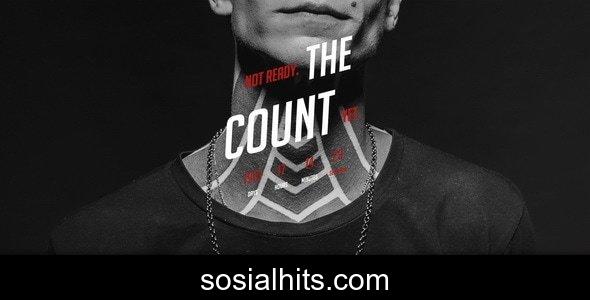Toddly - Children School & Kindergarten HTML Template
Toddly - Children School & Kindergarten HTML Template
Toddly - Children School Kindergarten HTML Template Your Ideal Educational Website Solution In the digital age, a captivating online presence is essential for.
Toddly - Children School & Kindergarten HTML Template: Your Ideal Educational Website Solution
In the digital age, a captivating online presence is essential for any educational institution, especially for those nurturing young minds. Enter Toddly - Children School & Kindergarten HTML Template, a meticulously designed and highly functional web solution crafted specifically for kindergartens, pre-schools, primary schools, daycare centers, and other children's educational services. This modern and vibrant HTML template offers a perfect blend of playful aesthetics and robust functionality, ensuring your institution stands out. Toddly is not just a collection of web pages; it's a comprehensive digital framework designed to engage parents, inform prospective students, and showcase your unique educational environment with ease and professionalism.
Key Features that Make Toddly Shine
Toddly is packed with features that cater specifically to the needs of children's educational institutions, making website creation a seamless and enjoyable process:
- Fully Responsive Design: Ensures your website looks stunning and functions perfectly on all devices, from desktops to tablets and smartphones, providing an optimal user experience for all visitors.
- Vibrant and Child-Friendly Aesthetics: Designed with a cheerful color palette and playful elements that resonate with children and parents alike, creating a welcoming online atmosphere.
- Multiple Home Page Demos: Offers a variety of pre-designed home page layouts, giving you the flexibility to choose the look and feel that best suits your brand without starting from scratch.
- Rich Inner Page Collection: Includes dedicated pages for About Us, Programs, Teachers, Events, Galleries, Admissions, Contact, and more, providing all the necessary sections for a complete school website.
- Built with Bootstrap 5.x: Leveraging the latest version of the most popular HTML, CSS, and JS framework for developing responsive, mobile-first projects on the web.
- Clean & Well-Commented Code: Easy to understand, customize, and maintain, even for those with limited coding knowledge.
- Google Fonts & Font Awesome Icons: Access to a vast library of free fonts and vector icons to enhance typography and visual appeal.
- SEO Friendly Structure: Optimized for search engines to help your kindergarten or school rank higher and attract more organic traffic.
- Cross-Browser Compatibility: Works flawlessly across all major web browsers, including Chrome, Firefox, Safari, Edge, and Opera.
- Fast Loading Speed: Optimized for performance to ensure quick page loads, improving user experience and SEO.
Technical Specifications
Understanding the technical backbone of Toddly provides insight into its robust performance and ease of use:
| Specification | Detail |
|---|---|
| Technology Stack | HTML5, CSS3, JavaScript, jQuery |
| Framework | Bootstrap v5.x |
| Responsiveness | Fully Responsive (Mobile, Tablet, Desktop) |
| Code Quality | W3C Validated, Clean, Well-Commented |
| Included Files | HTML, CSS, JS, Fonts, Documentation |
| Browser Compatibility | Chrome, Firefox, Safari, Edge, Opera |
| Dependencies | No external server-side dependencies (pure HTML/CSS/JS) |
Simple Installation Guide for Toddly
Getting your Toddly website up and running is a straightforward process. Follow these steps to deploy your new kindergarten or school website:
- Download the Template: After purchasing Toddly, download the template package from your source.
- Extract the Files: Unzip the downloaded package. You will find a folder containing all the template files, including `index.html`, CSS, JS, fonts, and image folders.
- Explore the Structure: Familiarize yourself with the folder structure. The `index.html` file is your main home page, and other HTML files represent the various inner pages.
- Customize Content: Open the HTML files in your preferred text editor (e.g., VS Code, Sublime Text). Edit the text, replace images, and adjust links to reflect your institution's specific information, programs, and staff details.
- Integrate Your Brand: Update colors, fonts, and logos by modifying the CSS files (or using the provided customization options) to align with your school's branding guidelines.
- Test Locally: Before uploading, open the `index.html` file in your browser to preview your changes and ensure everything looks and functions as expected.
- Upload to Web Server: Use an FTP client (e.g., FileZilla) or your hosting provider's cPanel file manager to upload all the extracted template files and folders to your web server's public HTML directory (e.g., `public_html` or `www`).
- Go Live!: Once uploaded, your Toddly website will be accessible via your domain name.
Conclusion
Toddly - Children School & Kindergarten HTML Template offers an unparalleled solution for any educational institution focused on young learners. Its vibrant design, comprehensive features, and user-friendly structure make it the perfect foundation for a professional, engaging, and highly effective online presence. Whether you're launching a new pre-school, revamping a kindergarten's website, or creating an online portal for a daycare, Toddly provides all the tools you need to connect with parents and showcase your commitment to quality education. Invest in Toddly today and build a charming digital home for your institution that truly reflects its spirit and mission.
You Might Also Like
Explore more from the same category