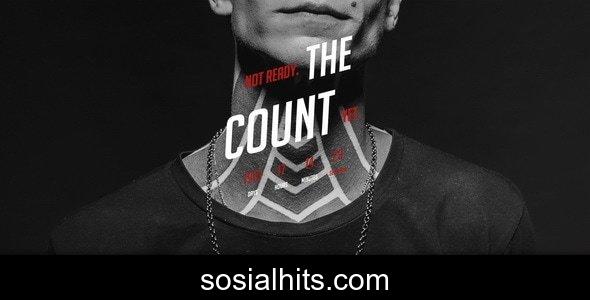Fightex - Showcase Your Creativity with the Ultimate Portfolio Template
In the digital age, a compelling online presence is paramount for creatives, freelancers, agencies, and professionals looking to make a lasting impression. Introducing Fightex - Showcase Portfolio Template, a meticulously crafted HTML template designed to elevate your work and captivate your audience. With its sleek design, robust features, and intuitive structure, Fightex provides the perfect canvas to present your projects, skills, and unique style in an unforgettable way. Built with modern web standards, this template ensures your portfolio looks stunning and performs flawlessly across all devices and browsers, helping you stand out in a competitive landscape.
Key Features of Fightex - Showcase Portfolio Template
Fightex is packed with powerful features tailored to meet the demands of a professional portfolio. Each element has been thoughtfully integrated to provide an exceptional user experience and showcase your work effectively.
- Fully Responsive Design: Your portfolio will look impeccable on desktops, tablets, and mobile phones, ensuring a seamless browsing experience for all visitors.
- Clean & Modern Aesthetic: A minimalist yet sophisticated design puts your content front and center, allowing your work to speak for itself without distractions.
- Easy Customization: The clean, well-commented code makes it simple for users of all skill levels to modify colors, fonts, images, and content to match their personal brand.
- Optimized for Performance: Fightex is built for speed, ensuring fast loading times that keep your visitors engaged and improve your search engine rankings.
- SEO-Friendly Structure: Developed with best SEO practices in mind, helping your portfolio rank higher in search results and attract more organic traffic.
- Cross-Browser Compatibility: Tested rigorously across major browsers like Chrome, Firefox, Safari, Edge, and Opera to guarantee consistent performance.
- Dedicated Project Pages: Showcase individual projects with detailed descriptions, image galleries, and links, giving your work the spotlight it deserves.
- Smooth Animations & Transitions: Subtle, professional animations enhance the user experience without overwhelming the visitor.
- Working Contact Form: A ready-to-use AJAX contact form allows potential clients and collaborators to reach out to you directly and easily.
- Comprehensive Documentation: Detailed documentation is included to guide you through setup, customization, and deployment.
Technical Specifications
Fightex is engineered with cutting-edge web technologies, ensuring stability, performance, and future scalability.
- HTML5 & CSS3: Built with the latest industry standards for semantic markup and modern styling.
- Bootstrap Framework: Utilizes the robust and popular Bootstrap framework (version 5 or higher) for a responsive and mobile-first design.
- JavaScript / jQuery: Powers interactive elements, smooth scrolling, and dynamic features.
- Sass (SCSS) Files Included: For developers who prefer a more organized and efficient CSS workflow, Sass source files are provided.
- Font Awesome Icons: Access to a vast library of scalable vector icons that can be customized with CSS.
- Google Fonts: Easy integration with Google Fonts to choose from a wide array of beautiful typography.
- W3C Validated Code: Ensures clean, error-free code for better performance and SEO.
- File Structure: Organized folders for CSS, JS, Fonts, Images, and HTML pages for easy navigation.
Installation Guide
Getting your Fightex portfolio up and running is a straightforward process. Follow these simple steps to deploy your stunning new website:
- Download the Template: After purchasing, download the Fightex template package from your chosen marketplace.
- Unzip the Files: Extract the contents of the downloaded ZIP file to a convenient location on your computer.
- Open in Code Editor: Use your preferred code editor (e.g., VS Code, Sublime Text) to open the extracted folder. The main index file is typically `index.html`.
- Customize Content: Navigate through the HTML files (`index.html`, `portfolio-single.html`, etc.) and replace the placeholder text, images, and links with your own content. Modify CSS files in the `css/` folder (or SCSS files in `scss/`) to adjust styling if needed.
- Test Locally: Open `index.html` in your web browser to preview your changes and ensure everything looks correct.
- Upload to Web Server: Use an FTP client (e.g., FileZilla) or your hosting provider's cPanel file manager to upload all the template files and folders to your web server's public directory (e.g., `public_html` or `www`).
- Go Live!: Once uploaded, open your domain name in a web browser, and your Fightex portfolio will be live for the world to see!
Conclusion
Fightex - Showcase Portfolio Template is more than just a template; it's a powerful tool designed to help you make a significant impact online. Its blend of aesthetic appeal, robust functionality, and user-friendly customization ensures that your portfolio not only looks professional but also effectively communicates your creative vision. Whether you're an artist, designer, photographer, developer, or agency, Fightex provides the perfect foundation to display your best work, attract new clients, and truly stand out. Invest in Fightex today and transform your online presence into a dynamic and impressive showcase.
You Might Also Like
Explore more from the same category