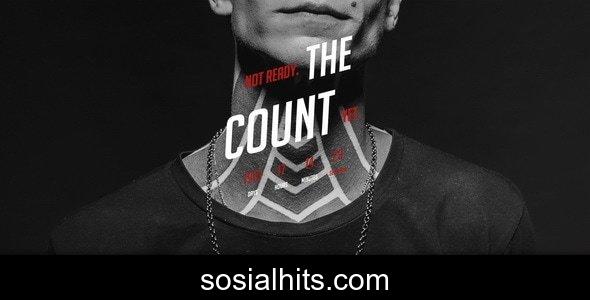The Outskirts - Responsive Coming Soon Page: Build Anticipation Professionally
Launching a new website or undergoing significant maintenance? Make a powerful first impression even before your site goes live with **The Outskirts - Responsive Coming Soon Page: Build Anticipation Professionally**. This meticulously crafted HTML template is the perfect solution for businesses, agencies, and individuals looking to build excitement, capture leads, and maintain communication with their audience during development. Designed with modern aesthetics and robust functionality, The Outskirts ensures your "under construction" phase is as professional and engaging as your finished product. Its fully responsive layout guarantees a flawless viewing experience across all devices, from desktops to mobile phones, ensuring no potential visitor is left out.
Key Features to Elevate Your Pre-Launch Strategy
The Outskirts is packed with essential features engineered to maximize your pre-launch impact:
- Fully Responsive Design: Adapts seamlessly to any screen size, providing an optimal user experience on desktops, tablets, and smartphones.
- Dynamic Countdown Timer: A highly customizable, accurate countdown timer creates urgency and excitement, showing visitors exactly when your site will be ready.
- Email Subscription Form: Integrated with AJAX and ready for Mailchimp, this feature allows you to effortlessly collect valuable email addresses and build your audience from day one.
- Multiple Background Options: Choose from stunning image backgrounds, engaging video backgrounds, or a captivating image slideshow to perfectly brand your page.
- Social Media Integration: Link directly to your social profiles, keeping your audience connected and engaged across all platforms.
- AJAX Contact Form: A fully functional contact form allowing visitors to reach you easily, complete with validation.
- Google Maps Integration: Display your business location with a customizable Google Map.
- About Us/Services Section: Briefly introduce your project, company, or services, giving visitors a glimpse of what's to come.
- Clean & Modern Code: Built with best practices, the code is well-commented and easy to understand, making customization straightforward.
- Color Customization: Easily change the template's color scheme to match your brand identity.
Technical Specifications for Seamless Integration
Understanding the underlying technology is crucial for developers and site administrators. The Outskirts is built on reliable and modern web standards:
- Built With: HTML5, CSS3, JavaScript/jQuery, and the popular Bootstrap framework.
- Browser Compatibility: Fully tested and compatible with all major browsers including Chrome, Firefox, Safari, Edge, and Internet Explorer 11+.
- Included Files: Comprehensive package containing HTML files, CSS stylesheets, JavaScript files, accompanying documentation, and essential assets (images, fonts).
- AJAX Powered: For smooth and asynchronous form submissions.
- Well-Documented: Clear and concise documentation guides you through the setup and customization process.
Simple Installation Guide
Getting your "The Outskirts - Responsive Coming Soon Page" up and running is a straightforward process:
- Download & Extract: Begin by downloading the template package from your purchase platform. Unzip the downloaded file to access all the template's contents.
- Upload to Web Server: Using an FTP client or your hosting provider's file manager, upload the extracted files (including `index.html`, `css/`, `js/`, `images/`, etc.) to your website's root directory or a designated subfolder.
- Customize Content: Open the `index.html` file in a text editor. Modify the placeholder text for your countdown date, email subscription form description, social media links, and any "About Us" or "Services" content.
- Configure Functionality: Navigate to the `js/main.js` file. Here, you can set your exact countdown target date, configure Mailchimp integration settings for your email subscription form, and fine-tune other JavaScript-driven features.
- Adjust Styling: For visual changes like colors or fonts, modify the `css/style.css` file. The code is well-commented to help you find relevant sections easily.
- Test Thoroughly: Before going live, open your page in various browsers and devices to ensure everything looks and functions as expected, paying close attention to responsiveness and form submissions.
- Refer to Documentation: For more detailed instructions, troubleshooting, and advanced customization options, consult the included documentation file.
Conclusion: Your Professional Pre-Launch Solution
The Outskirts - Responsive Coming Soon Page is more than just a placeholder; it's a strategic marketing tool designed to build anticipation, generate leads, and maintain a professional online presence during your website's development phase. With its sleek design, robust features like the dynamic countdown and Mailchimp integration, and easy customization options, it provides everything you need to make a memorable pre-launch statement. Elevate your coming soon page from a static notice to an interactive engagement hub. Get The Outskirts today and start building excitement for your grand unveiling!
You Might Also Like
Explore more from the same category