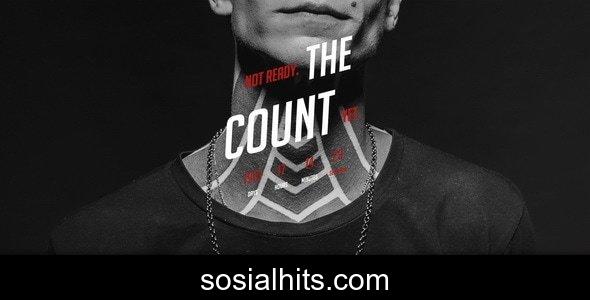Elevate Your Medical Practice Online with Meditics – Medical & Healthcare HTML Template
In today's digital age, a professional and accessible online presence is paramount for any medical and healthcare institution. Introducing **Meditics – Medical & Healthcare HTML Template**, a meticulously crafted solution designed to meet the diverse needs of hospitals, clinics, individual doctors, dentists, pharmacists, and all healthcare professionals. This premium HTML template provides a robust, visually appealing, and highly functional foundation for your website, ensuring your services are presented with the clarity and professionalism they deserve. Built with modern web standards, Meditics helps you establish a credible and engaging online footprint that resonates with your patients.
Key Features: Powering Your Digital Presence
Meditics is packed with an array of features tailored to the medical and healthcare sector, ensuring a comprehensive and user-friendly experience for both administrators and visitors:
- Fully Responsive Design: Guarantees your website looks flawless and functions perfectly on any device, from desktops to tablets and smartphones, providing an optimal viewing experience for all users.
- Modern & Professional Aesthetics: A clean, intuitive, and modern design that instills trust and reflects the high standards of your medical practice.
- Multiple Pre-built Demos & Pages: Includes ready-to-use templates for homepages, "About Us," "Services," "Departments," "Doctors Profiles," "Appointment Forms," "Testimonials," "Gallery," "Blog," and "Contact Us," saving you significant development time.
- Bootstrap Framework Integration: Built on the latest version of Bootstrap, ensuring a robust, mobile-first, and easy-to-customize foundation.
- SEO-Optimized Structure: Developed with clean, semantic HTML5 and CSS3, making it inherently search engine friendly and helping your site rank higher.
- Cross-Browser Compatibility: Seamless performance across all major web browsers, including Chrome, Firefox, Safari, Edge, and Opera.
- W3C Validated Code: Ensures your website adheres to the highest web standards, contributing to better performance and reliability.
- Easy Customization: Well-commented code and a logical file structure make it incredibly simple to modify and adapt the template to your specific branding and content needs.
- Integrated Icons & Fonts: Comes with popular icon libraries like Font Awesome and seamless integration with Google Fonts for diverse typography options.
Technical Specifications: Built for Performance
Understanding the underlying technology ensures you're investing in a future-proof and efficient solution. Meditics boasts the following technical specifications:
- HTML5 & CSS3: Utilizes the latest standards for structured content and styling, ensuring modern web capabilities.
- Bootstrap 5.x: The very latest version of the world's most popular front-end component library, providing a sturdy and flexible grid system.
- Sass (SCSS) Files Included: For advanced customization, all Sass source files are included, allowing developers to easily modify variables, colors, and styles.
- Gulp Integration: Automates development tasks like Sass compilation, minification, and browser syncing, enhancing the development workflow.
- jQuery Library: Powers interactive elements, animations, and dynamic content without compromising performance.
- Responsive Layout: Achieved through flexible grids and media queries for adaptive design.
- Clean & Well-Commented Code: Facilitates easy understanding and modification, even for those new to web development.
- File Structure: Organized and intuitive file and folder structure for quick navigation and content management.
Installation Guide: Getting Started with Meditics
Setting up your Meditics website is a straightforward process, even for those with limited technical expertise. Follow these simple steps to bring your online presence to life:
- Download & Unzip: After purchasing, download the Meditics template package. Unzip the downloaded file to your local computer.
- Explore the Files: Open the unzipped folder. You'll find a well-organized directory containing HTML files, CSS, JS, fonts, and image folders.
- Open in Browser: To preview the template, simply open the `index.html` file in your preferred web browser. Explore the different demo pages to select your starting point.
- Customize Content: Use a code editor (e.g., VS Code, Sublime Text) to open the HTML files. Modify text, images, links, and integrate your specific healthcare services and doctor profiles.
- Customize Styling (Optional): For deeper visual changes, edit the CSS files. If you're familiar with Sass, you can modify the SCSS files and use Gulp to compile them into CSS.
- Upload to Web Server: Once your customizations are complete, upload all the template files and folders to your web hosting server using an FTP client (e.g., FileZilla) or your hosting control panel's file manager.
- Go Live: Your Meditics website is now accessible to the world! Ensure all links and forms are correctly configured for optimal patient interaction.
Conclusion: Your Ideal Partner for a Professional Online Presence
Meditics – Medical & Healthcare HTML Template stands out as an exceptional choice for any entity in the healthcare sector looking to build a professional, responsive, and highly functional website. Its blend of modern design, comprehensive features, and developer-friendly code makes it an invaluable asset for creating an impactful online presence. From showcasing your services and medical team to facilitating online appointments, Meditics provides all the tools you need to connect with your patients effectively. Invest in Meditics today and elevate your medical and healthcare institution's digital footprint to new heights.
You Might Also Like
Explore more from the same category