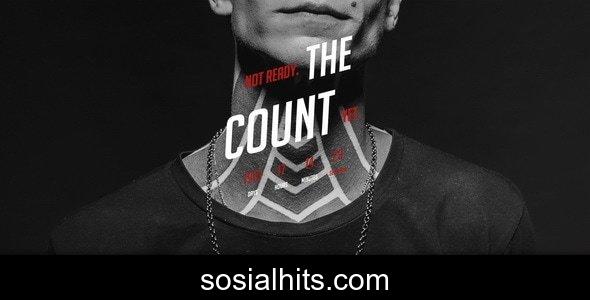Luminix is a modern and professional HTML template designed for business consulting firms, corporate agencies, financial services, and other consulting-related businesses. It offers a clean, user-friendly layout emphasizing your expertise and services, providing visitors with an exceptional online experience.
This is highly customizable and looks awesome on tablets and mobile devices. We have included the best web development practices; you can create a great website layout based on Bootstrap or Grid 1320px.
Features Overview
- Bootstrap 5 Framework:
Bootstrap is the most popular HTML, CSS, and JS framework for developing responsive, mobile-first projects on the web.
- 3 Home Page
Luminix gives you 3 awesome Home Pages.
- Responsive Layout Design:
Whatever you are using the device your site will run as it should be. The Luminix template is a fully responsive layout for all types of devices.
- W3 Valid HTML Files :
Luminix template coded with beautiful and clean codes! Some powerful HTML files are 100% valid W3 web standards.
- Well Documented :
Luminix template Doc File making with screenshots and very details how to edit very easy.
Luminix – Full Features List
- 100% Fluid Responsive – Fits any device perfectly
- Tested on real devices
- 3 Unique HomePages
- 3 Header Styles
- Flexible Layout
- Flat, modern, and clean design.
- Retina Optimized
- Social Links
- Clean & Commented Code
- Advanced Typography
- Pixel Perfect Design
- Blog / News Pages
- Various Post Formats
- Cross Browser Compatibility
- Awesome Unique Look
- Unique effects and functionality
- Google font
- Quick, Dedicated & Professional Support
- Well Documented & More….
Installation
FTP Upload:
- Open up your FTP manager and connect to your hosting.
- Browse to required directory (Normally public_html).
- Upload the files inside the Main File folder.
You Might Also Like
Explore more from the same category
The Outskirts - Responsive Coming Soon Page
Aug 14, 2025
The Count - Responsive Coming Soon Page
Aug 14, 2025
Fightex - Showcase Portfolio Template
Aug 14, 2025