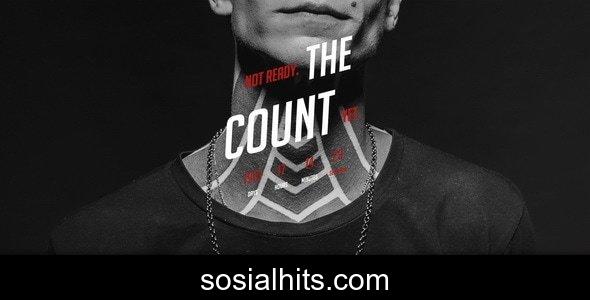Evalo v1.0 - Minimal SaaS Startup & Agency Html Template
Evalo v1.0 - Minimal SaaS Startup & Agency Html Template
Evalo v1.0 Elevate Your Online Presence with a Minimal HTML Template In todays fast-paced digital landscape, a strong online presence is paramount for any...
Evalo v1.0: Elevate Your Online Presence with a Minimal HTML Template
In today's fast-paced digital landscape, a strong online presence is paramount for any business. For SaaS startups, growing agencies, and innovative new ventures, a professional, clean, and efficient website is not just an asset, but a necessity. Enter Evalo v1.0 - Minimal SaaS Startup & Agency Html Template, a meticulously crafted solution designed to provide a solid foundation for your digital footprint. Evalo v1.0 stands out with its minimalist design philosophy, ensuring your content takes center stage while maintaining a modern and sophisticated aesthetic. It's the perfect choice for businesses seeking a high-performance, visually appealing, and easily customizable web presence without the bloat.
Key Features of Evalo v1.0
Evalo v1.0 isn't just another HTML template; it's a comprehensive toolkit engineered for efficiency and aesthetic appeal. Its core features are tailored to meet the diverse needs of modern businesses:
- Fully Responsive Design: Built with mobile-first principles, Evalo v1.0 ensures your website looks impeccable and functions flawlessly across all devices, from desktops to tablets and smartphones.
- Clean & Minimalist Aesthetic: Experience a clutter-free design that focuses on readability and user experience, making your message clearer and more impactful.
- Optimized for Performance: With clean code and optimized assets, Evalo v1.0 loads quickly, providing an excellent user experience and contributing positively to your SEO rankings.
- Easy Customization: The template is structured for intuitive modification. With well-commented code, even beginners can easily adjust colors, fonts, sections, and content to match their brand identity.
- Modern Technologies: Developed using the latest HTML5, CSS3, and JavaScript best practices, along with the robust Bootstrap framework, ensuring compatibility and future scalability.
- Multiple Pre-built Sections & Pages: Comes with essential sections such as hero, services, about us, pricing plans, testimonials, contact forms, and more, enabling rapid deployment of a complete website.
- Cross-Browser Compatibility: Tested rigorously to perform consistently across all major web browsers, including Chrome, Firefox, Safari, Edge, and Opera.
- Dedicated Support: Access to documentation and potential developer support to help you through any customization or deployment challenges.
Technical Specifications
Understanding the underlying technology ensures you're investing in a robust and future-proof solution. Evalo v1.0 boasts the following technical specifications:
- Framework: Bootstrap 5.x
- Markup Language: HTML5
- Styling: CSS3 (Sass support for easier theme management)
- Scripting: JavaScript (with jQuery for certain functionalities)
- Icon Fonts: Font Awesome 6 (or similar widely used icon library)
- Google Fonts: Integration for easy typography customization.
- Files Included: HTML files, CSS files, JS files, documentation, asset folders (images, fonts).
- Code Structure: Well-organized, commented, and W3C validated code.
- Dependencies: Minimal external dependencies for optimal performance.
Installation Guide for Evalo v1.0
Getting your Evalo v1.0 website up and running is a straightforward process. Follow these simple steps to bring your vision to life:
- Download the Template: After purchase, download the Evalo v1.0 template package from your chosen marketplace.
- Extract the Files: Unzip the downloaded package to a location on your computer. You will find folders for HTML, CSS, JS, images, and documentation.
- Open in a Code Editor: Use a code editor like VS Code, Sublime Text, or Atom to open the extracted template folder.
- Customize Content: Navigate to the `index.html` file (or other HTML pages) and start customizing the text, images, links, and other content to reflect your brand's information. Update `style.css` (or Sass files) for color, font, and layout adjustments.
- Configure Forms (Optional): If your template includes contact forms, you will need to integrate them with a backend script (e.g., PHP, Node.js) or a third-party service (e.g., Formspree, Netlify Forms) to make them functional.
- Test Locally: Open the `index.html` file in your web browser to preview your changes and ensure everything looks and works as expected across different screen sizes.
- Upload to Web Server: Once satisfied, upload all the template files and folders to your web hosting server using an FTP client (like FileZilla) or your hosting provider's file manager. Ensure all file paths (CSS, JS, images) are correct relative to your HTML files on the server.
Conclusion: Why Evalo v1.0 is the Right Choice for Your Business
Evalo v1.0 - Minimal SaaS Startup & Agency Html Template offers an exceptional blend of elegant design, robust performance, and unparalleled ease of use. It empowers SaaS companies, creative agencies, and ambitious startups to establish a commanding online presence quickly and efficiently. By choosing Evalo v1.0, you're not just getting an HTML template; you're investing in a scalable, SEO-friendly, and visually stunning foundation that will resonate with your target audience and help you achieve your business goals. Its minimalist approach ensures your services and products shine, making it an ideal solution for businesses prioritizing clarity, speed, and professionalism. Get started with Evalo v1.0 today and transform your digital aspirations into reality.
You Might Also Like
Explore more from the same category