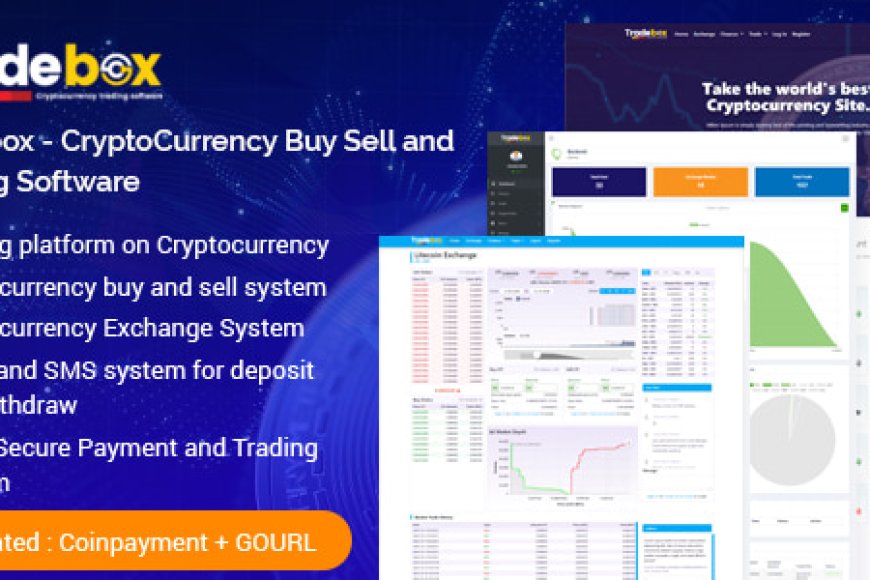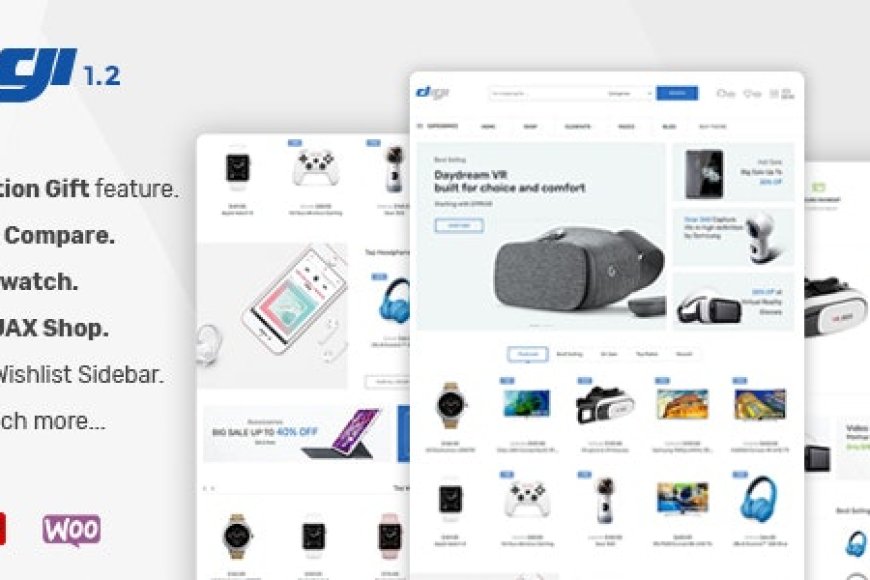elementor pro the most advanced website builder plugin
elementor pro the most advanced website builder plugin
elementor pro Are you ready to transform your website into something truly spectacular? If you’re looking for a powerful, easy-to-use tool to design your site w
Are you ready to transform your website into something truly spectacular? If you’re looking for a powerful, easy-to-use tool to design your site without needing to code, Elementor Pro might be the solution you’ve been searching for. As one of the most advanced website builder plugins for WordPress, it provides a vast array of features and tools that help both beginners and experienced designers create beautiful, high-performance websites.
In this article, we’ll explore everything you need to know about Elementor Pro: its features, pricing, advantages over the free version, the best addons, and more.
What is Elementor Pro?
Elementor Pro is a premium WordPress page builder plugin that allows users to design websites with ease. Using a simple drag-and-drop interface, users can create stunning layouts and customize their websites without needing to write any code. Whether you're building a personal blog, a business website, or an online store, Elementor Pro has all the tools you need to bring your vision to life.
Key Features of Elementor Pro
1. Advanced Widgets
Elementor Pro comes with over 50+ widgets, far surpassing the free version of Elementor. These widgets include essential tools like the image gallery, heading, text editor, and button, as well as advanced features like:
- Forms: Create custom contact forms, subscription forms, or booking forms.
- Price Tables: Display pricing plans or product features.
- Post Grid: Organize and display your blog posts in a grid format.
- Countdown Timer: Add urgency to your offers with a countdown timer.
These additional widgets help you build a fully functional, custom website with ease.
2. Theme Builder
With Elementor Pro, you can take complete control over your website’s design. The Theme Builder allows you to design your website’s header, footer, and even single post and archive pages. This feature is crucial for users who want their website to stand out with a custom layout.
For example, you can create a personalized header that fits your branding and a footer with contact information, all without any coding.
3. Popup Builder
Elementor Pro includes a Popup Builder, which gives you the ability to create popups for various purposes such as collecting leads, offering discounts, or announcing new products. You can fully customize your popups with images, buttons, forms, and more. Furthermore, you can trigger popups based on specific user actions like exit intent or after a certain amount of time on the page.
4. WooCommerce Builder
If you’re running an e-commerce store, Elementor Pro’s WooCommerce Builder will be a game-changer. You can easily design custom product pages, product archives, cart pages, and checkout pages. This allows you to build a fully branded shopping experience for your customers.
5. Global Widgets
A global widget is a single widget that can be used across multiple pages. If you make changes to a global widget, it will automatically update everywhere it's used. This is extremely useful for maintaining consistency on your site, especially for elements like call-to-action buttons or contact forms.
Elementor Pro Pricing: How Much Does It Cost?
Elementor Pro offers four pricing plans based on the number of websites you want to use the plugin on. Here’s a breakdown:
| Plan | Price (Annually) | Websites |
|---|---|---|
| Essential | $59 | 1 |
| Advanced | $99 | 3 |
| Expert | $199 | 25 |
| Agency | $399 | 1000+ |
Which Plan Should You Choose?
- Essential Plan ($59/year) is ideal for individuals or small business owners who want to use Elementor Pro on a single website.
- Advanced Plan ($99/year) is perfect for small agencies or freelancers managing up to three websites.
- Expert Plan ($199/year) is best for web designers and developers who manage more than 10 websites.
- Agency Plan ($399/year) is tailored for large agencies managing a large number of websites.

Elementor Pro vs Free: What’s the Difference?
The main difference between Elementor Pro and the free version of Elementor lies in the features offered. While the free version is great for simple designs, Elementor Pro unlocks advanced features, giving you more control over your design.
| Feature | Elementor Free | Elementor Pro |
|---|---|---|
| Drag-and-Drop Editor | ✅ | ✅ |
| Widgets | Limited | 50+ advanced |
| Theme Builder | ❌ | ✅ |
| Popup Builder | ❌ | ✅ |
| WooCommerce Builder | ❌ | ✅ |
| Custom Fonts | ❌ | ✅ |
As you can see, Elementor Pro offers essential features like the Theme Builder, Popup Builder, and WooCommerce Builder, making it ideal for businesses, e-commerce websites, and those looking for greater customization.
Best Elementor Pro Addons to Enhance Your Website
If you want to enhance Elementor Pro’s functionality even further, here are some of the best Elementor Pro addons to consider:
1. Ultimate Addons for Elementor
This addon expands Elementor Pro with a range of new widgets, such as advanced buttons, multi-layered sliders, and advanced accordion elements. It also provides ready-to-use templates to speed up your workflow.
2. Elementor Extras
Elementor Extras offers new widgets and extensions, including advanced animations, content toggles, and pricing tables. It’s a great option for anyone looking to add even more design options to their Elementor Pro toolkit.
3. Essential Addons for Elementor
This is one of the most popular addons for Elementor Pro, providing additional widgets, templates, and design elements. It includes elements for advanced data tables, testimonial carousels, and image galleries.
Elementor Pro Reviews: What Are Users Saying?
Elementor Pro has received rave reviews from users across the world. Here’s what a few of them have said:
"As a freelancer, I needed a page builder that allowed me to create custom websites for clients without writing any code. Elementor Pro made it so easy. The Theme Builder alone is worth the price."
— Jason S., Freelance Web Designer
"I’ve been using Elementor for years, but the Pro version took my website to the next level. The Popup Builder and WooCommerce Builder allowed me to create a more interactive and user-friendly store."
— Rachel W., E-commerce Entrepreneur
How to Get an Elementor Pro Discount
Looking for ways to save on Elementor Pro? Here are some tips:
- Seasonal Discounts: Elementor often runs special promotions during Black Friday, Cyber Monday, and other seasonal sales. Keep an eye out for discounts during these times.
- Affiliate Codes: Some bloggers and affiliates offer exclusive Elementor Pro discount codes. Check online for these promotional deals.
- Free Trial: Elementor offers a 30-day money-back guarantee, so you can try it risk-free and get a refund if you’re not satisfied.
Elementor Pro Tutorials: Learn How to Use It
To truly master Elementor Pro, it’s essential to learn how to use its powerful features effectively. Here are some great ways to get started:
1. Official Elementor Documentation
The official Elementor website offers comprehensive documentation and tutorials for both beginners and advanced users. Check out their guides to learn how to use the Theme Builder, Popup Builder, and more.
2. YouTube Channels
There are countless YouTube channels offering Elementor Pro tutorials. These video guides are perfect for those who prefer hands-on learning. Some channels offer step-by-step instructions on creating complex pages and layouts.
3. Online Courses
If you want to dive deeper into Elementor Pro, consider enrolling in an online course. Platforms like Udemy and Skillshare offer beginner to advanced-level courses that cover all the essentials.
FAQ: Frequently Asked Questions About Elementor Pro
1. Is Elementor Pro worth the price?
Yes, Elementor Pro is highly regarded for its rich set of features and customization options. If you want full control over your website’s design and features, it’s definitely worth the investment.
2. Can I use Elementor Pro on multiple websites?
Yes, Elementor Pro offers plans that allow you to use the plugin on multiple websites. The Advanced plan supports up to 3 websites, and the Agency plan offers unlimited usage.
3. Is there a free trial for Elementor Pro?
While Elementor Pro doesn’t offer a free trial, they provide a 30-day money-back guarantee. This allows you to try the plugin risk-free and get a full refund if you’re not satisfied.
Key Takeaways
- Elementor Pro is a powerful and versatile page builder plugin that allows you to create beautiful websites with ease.
- Key features like the Theme Builder, Popup Builder, and WooCommerce Builder set Elementor Pro apart from the free version.
- Elementor Pro pricing starts at $59 per year, with different plans available based on the number of websites you want to use it on.
- There are numerous Elementor Pro addons available to extend its functionality, such as Ultimate Addons and Essential Addons.
- With excellent reviews, tutorials, and a money-back guarantee, Elementor Pro is a great choice for web designers and business owners alike.
Conclusion
In conclusion, Elementor Pro is the most advanced website builder plugin available for WordPress. With its intuitive drag-and-drop interface, powerful features, and vast customization options, it’s perfect for anyone looking to take their website design to the next level. Whether you’re a beginner or a professional, Elementor Pro offers the tools you need to create stunning, functional websites
You Might Also Like
Explore more from the same category