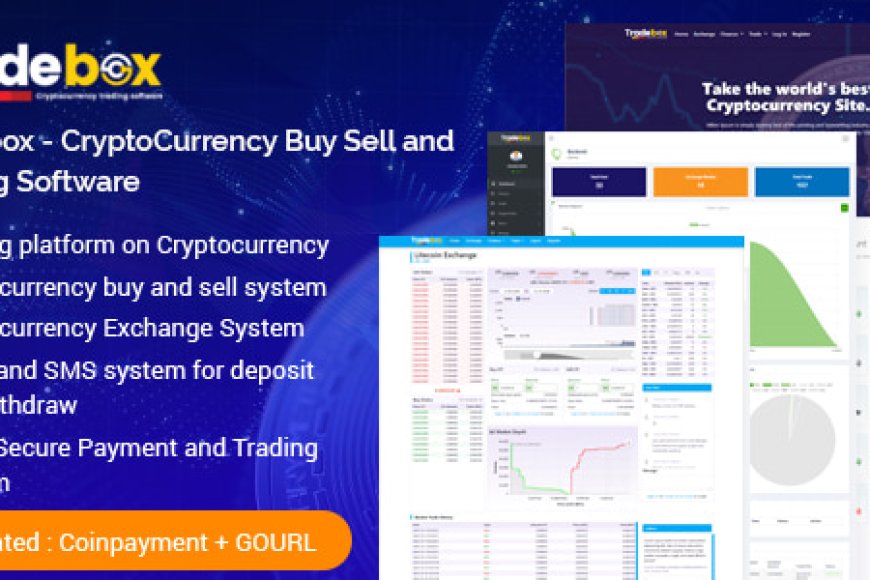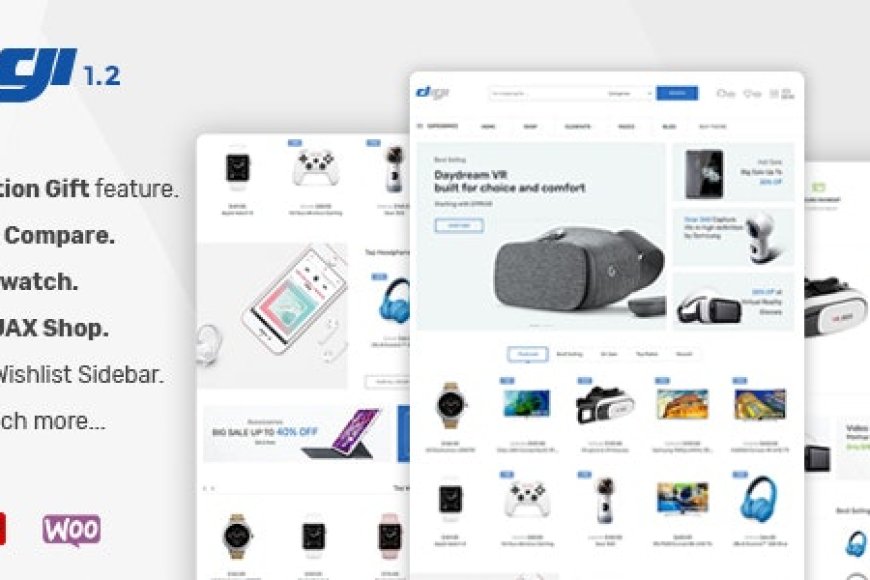Unlock the Power of Elementor Pro: The Ultimate Guide
Unlock the Power of Elementor Pro: The Ultimate Guide
Unlock the power of Elementor Pro with this ultimate guide. Learn about its features, pricing, best addons, and how it compares to the free version of Elementor
Are you ready to take your WordPress website to the next level? Elementor Pro is the tool that can help you achieve exactly that. Whether you're a seasoned developer, a beginner blogger, or an eCommerce business owner, Elementor Pro has the features you need to design stunning websites with ease. But what makes Elementor Pro stand out from the competition? In this comprehensive guide, we’ll explore everything you need to know about Elementor Pro, from its features and pricing to tutorials, best addons, and user reviews.
What is Elementor Pro?
Before diving into the advanced features and functionalities, let’s start with the basics. Elementor Pro is a premium WordPress page builder plugin that allows you to create beautiful, professional websites using a simple drag-and-drop editor. It is an upgrade from the free version, offering a broader range of tools for advanced users and developers.
Elementor Pro enables you to design custom layouts, build templates, and add dynamic content, all without any coding skills. It's used by millions of website owners around the world to enhance the design and functionality of their WordPress websites.

Elementor Pro Features: What Makes It Stand Out?
Elementor Pro comes with an array of features that make it the ultimate tool for WordPress web design. Let's dive into some of the standout features that set it apart from the free version.
1. Drag-and-Drop Editor
The drag-and-drop editor is the heart of Elementor Pro. It’s incredibly intuitive and allows you to design your pages by simply dragging elements (widgets) onto the page. The editor works in real-time, so you can see your changes instantly, helping you speed up the design process.
2. Advanced Widgets
With Elementor Pro, you get access to over 50 advanced widgets, which include:
- Forms: Easily add contact forms to your pages.
- Price Tables: Create pricing tables for your products or services.
- Testimonials: Showcase customer testimonials with beautiful widgets.
- Slides: Add engaging sliders to display your content.
These widgets are not available in the free version of Elementor, giving Elementor Pro users a significant advantage when designing websites.
3. Theme Builder
The Theme Builder feature allows you to design and customize your entire WordPress theme from within Elementor Pro. You can modify headers, footers, and even archive pages without needing any coding experience. This gives you complete control over your website’s design.
4. Popup Builder
With the Popup Builder, you can create eye-catching popups for promotions, email opt-ins, and announcements. These popups can be triggered based on user behavior, such as scrolling or exit intent, to increase engagement and conversions.
5. WooCommerce Builder
For those running an online store, Elementor Pro includes a WooCommerce Builder that lets you customize your product pages, cart page, checkout page, and more. This allows you to create a cohesive, branded shopping experience for your customers.
6. Global Widgets
A Global Widget can be created and reused across multiple pages. If you need to make an update to a widget, you can do so in one place, and the changes will reflect across all pages where that widget is used. This feature saves you time and ensures consistency across your site.
Elementor Pro Pricing: Is It Worth the Investment?
Elementor Pro is a premium plugin, which means it comes with a cost. But with the powerful features it offers, many users find it a worthy investment for their websites. Let's take a look at Elementor Pro’s pricing plans.
| Plan | Price (Per Year) | Websites |
|---|---|---|
| Essential | $59 | 1 |
| Advanced | $99 | Up to 3 |
| Expert | $199 | Up to 25 |
| Agency | $399 | 1000+ |
Which Plan Should You Choose?
- Essential: Ideal for individuals or small businesses with one website.
- Advanced: Perfect for small agencies or users managing up to three websites.
- Expert: Great for freelance web designers working on multiple client projects.
- Agency: Suited for large agencies managing a large number of websites.
Elementor Pro offers a 30-day money-back guarantee, so if you’re not satisfied with the plugin, you can get a full refund.
Elementor Pro vs Free: What’s the Difference?
If you’re considering upgrading from the free version of Elementor to Elementor Pro, you may be wondering what the key differences are. Here's a quick comparison:
| Feature | Elementor Free | Elementor Pro |
|---|---|---|
| Drag-and-Drop Editor | ✅ | ✅ |
| Pre-designed Templates | ✅ | ✅ |
| Widgets (Basic) | ✅ | ✅ |
| Widgets (Premium) | ❌ | ✅ |
| Theme Builder | ❌ | ✅ |
| WooCommerce Builder | ❌ | ✅ |
| Popup Builder | ❌ | ✅ |
| Custom CSS | ❌ | ✅ |
As you can see, Elementor Pro unlocks advanced design options and customization features that the free version lacks, including the Theme Builder, Popup Builder, and WooCommerce Builder. If you want to take full control over your website’s design and functionality, upgrading to Elementor Pro is a smart choice.
Best Elementor Pro Addons: Enhance Your Design Capabilities
One of the great things about Elementor Pro is its compatibility with third-party addons. These addons extend Elementor's functionality and give you even more creative freedom. Below are some of the best Elementor Pro addons you can install to level up your designs.
1. Ultimate Addons for Elementor
Ultimate Addons offers a collection of highly useful widgets, such as advanced pricing tables, interactive banners, and user reviews. It’s perfect for users who want even more design options than what Elementor Pro already provides.
2. Elementor Extras
This addon adds new advanced widgets and dynamic content tools, such as multi-layered carousels, advanced image galleries, and unique animations. It's perfect for users who want to make their website even more interactive.
3. ElementsKit
With ElementsKit, you gain access to a wide variety of creative widgets, including advanced Google Maps, modal popups, and more. It also offers ready-to-use Elementor templates, so you can quickly jumpstart your designs.
Elementor Pro Reviews: What Are Users Saying?
To get a better understanding of how Elementor Pro performs in the real world, let’s look at what actual users are saying about it.
“Elementor Pro made my design process so much easier. The drag-and-drop builder is user-friendly, and the Theme Builder has saved me countless hours of work. Highly recommend it!” — Jennifer S., Web Designer
“I’ve been using Elementor Pro for my eCommerce store, and I can’t imagine building a site without it. The WooCommerce Builder is fantastic for customizing product pages!” — David W., Online Store Owner
“As a freelancer, Elementor Pro is the tool I use for all my client websites. It’s fast, reliable, and provides my clients with stunning results.” — Rachel B., Freelance Web Developer
How to Get an Elementor Pro Discount
Looking to save on Elementor Pro? Here are a few tips to score a discount:
- Black Friday and Cyber Monday Deals: Elementor often runs special sales during these periods, offering discounts on annual plans.
- Coupons and Promo Codes: Keep an eye on coupon websites or subscribe to the Elementor newsletter to receive promo codes directly.
- Affiliate Programs: Some affiliates offer exclusive discounts if you purchase through their link.
How to Use Elementor Pro: Tutorials and Tips
Getting started with Elementor Pro is easy. Here’s a step-by-step guide to help you set up your first page:
- Install Elementor Pro: Install the plugin from your WordPress dashboard.
- Create a New Page: Navigate to your WordPress admin panel and create a new page.
- Launch the Editor: Click on the “Edit with Elementor” button to start the drag-and-drop editor.
- Choose a Template: Elementor Pro offers a library of pre-designed templates. Select one and start customizing.
- Design Your Page: Drag widgets onto the page and adjust their settings as needed.
- Publish: Once you’re happy with the design, hit the Publish button to make your page live.
For more detailed tutorials and tips, check out Elementor’s blog or YouTube channel for in-depth guides and tips.
FAQ: Common Questions About Elementor Pro
1. Is Elementor Pro worth the investment?
Yes, Elementor Pro offers powerful features that significantly enhance your website design capabilities, making it worth the investment for most website owners.
2. Can I get Elementor Pro for free?
No, free download Elementor Pro versions are not legitimate. It's important to purchase Elementor Pro directly from the official website to ensure you receive support and updates.
3. How can I save on Elementor Pro pricing?
Watch for seasonal sales or use promo codes to save on Elementor Pro. Also, signing up for the Elementor newsletter can help you stay informed about discounts.
Key Takeaways
- Elementor Pro is a powerful page builder plugin that offers advanced features like the Theme Builder, WooCommerce Builder, and Popup Builder.
- It’s an excellent choice for anyone looking to create a stunning WordPress website, whether you're a beginner or an experienced developer.
- Elementor Pro pricing starts at $59 per year for one website, with other pricing plans available for more websites.
- The best Elementor Pro addons include Ultimate Addons, Elementor Extras, and ElementsKit, which enhance your design options and functionality.
Conclusion
With Elementor Pro, designing your WordPress website has never been easier or more flexible. Its robust features, intuitive interface, and customization options make it the ultimate tool for building professional websites. Whether you’re running a blog, an eCommerce site, or a business portfolio, Elementor Pro has everything you need to take your website to the next level.
You Might Also Like
Explore more from the same category