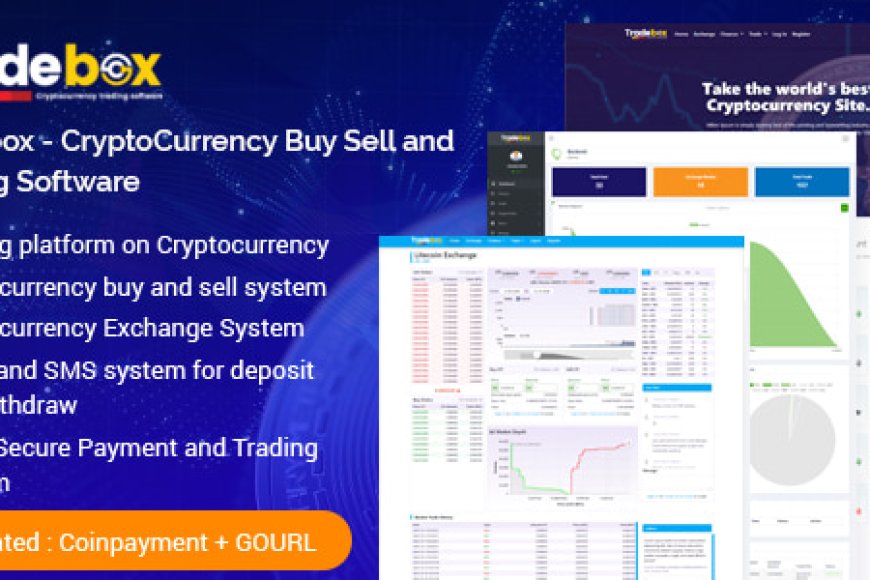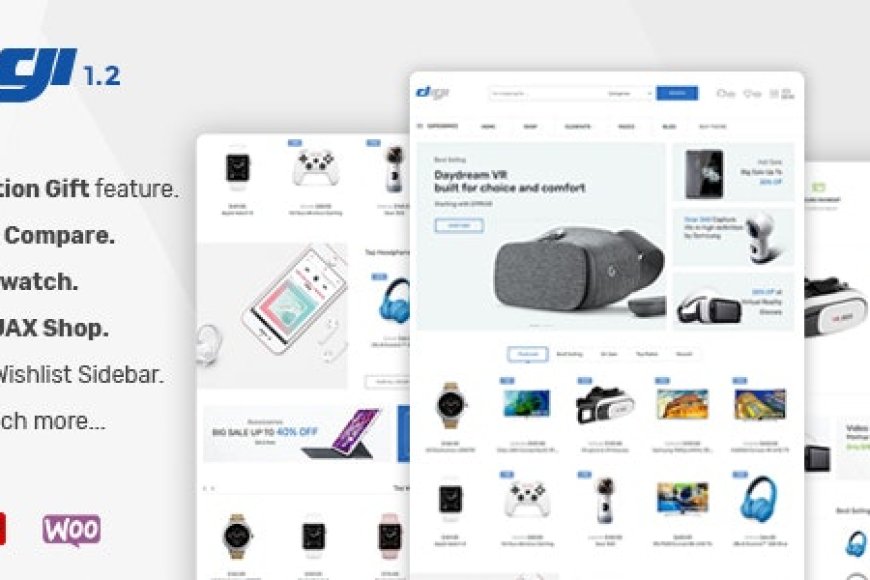Elementor Pro: The Ultimate WordPress Page Builder Plugin
Elementor Pro: The Ultimate WordPress Page Builder Plugin
Explore Elementor Pro, the ultimate WordPress page builder plugin. Learn about its features, pricing, templates, and why it’s the best choice for creating stunn
Have you ever wondered how some websites achieve such stunning designs and smooth user experiences? The answer often lies in the tools used to create them. One of the most popular tools for WordPress users is Elementor Pro, a page builder plugin that helps create beautiful, responsive, and professional websites without the need for any coding knowledge.
In this article, we’ll dive deep into everything you need to know about Elementor Pro, its features, pricing, and why it's considered the go-to plugin for WordPress website builders.
What is Elementor Pro?
At its core, Elementor Pro is a WordPress page builder plugin that allows you to design websites visually. Unlike the default WordPress editor, Elementor Pro provides an intuitive drag-and-drop interface to build complex page layouts without touching a single line of code.
With its advanced features, Elementor Pro offers far more than the free version of Elementor. It is perfect for anyone from beginners to professional web designers looking to create stunning websites with ease.
Why Choose Elementor Pro Over Free?
If you’ve used the free version of Elementor, you’re already familiar with its basic functionality. However, Elementor Pro takes the design experience to the next level with premium features and unlimited design possibilities. Let’s compare the two versions to help you decide if upgrading is worth it.
| Feature | Elementor Free | Elementor Pro |
|---|---|---|
| Drag-and-Drop Builder | ✅ | ✅ |
| Widgets (Basic) | ✅ | ✅ |
| Widgets (Premium) | ❌ | ✅ |
| Theme Builder | ❌ | ✅ |
| WooCommerce Builder | ❌ | ✅ |
| Popup Builder | ❌ | ✅ |
| Custom CSS | ❌ | ✅ |
Key Differences:
- Advanced Widgets: Elementor Pro offers over 50 advanced widgets, such as pricing tables, testimonials, and sliders, which are not available in the free version.
- Theme Builder: Create custom headers, footers, and archive pages with ease using Elementor Pro's Theme Builder.
- WooCommerce Builder: If you’re running an online store, Elementor Pro’s WooCommerce Builder allows you to customize product pages, shop layouts, and more.
- Popup Builder: Create and design popups for promotions, signups, and more, without any additional plugins.
- Custom CSS: Add custom CSS directly within Elementor Pro to fine-tune your design and style.
Elementor Pro Features: What’s Inside?
Elementor Pro is packed with features that make it stand out from other page builders. Let’s explore some of the key features that make this plugin so powerful.
1. Drag-and-Drop Editor
The drag-and-drop interface is intuitive and simple. You can design entire pages and layouts by simply dragging elements like text blocks, images, and buttons into place. The live preview makes it easy to see your changes in real time.
2. Pre-Designed Templates
Elementor Pro offers access to over 300 pre-designed templates that are fully customizable. These templates cover a wide range of use cases—from landing pages and business sites to eCommerce stores and blogs. You can import a template, make your adjustments, and have a professional-looking page in no time.
3. Advanced Typography and Color Control
Elementor Pro allows you to fine-tune the typography and color of every element on your website. You can set global typography settings and style individual elements for a truly customized look.
4. Advanced Design Capabilities
With Elementor Pro, you can control the layout of every section, column, and widget. The advanced design capabilities include:
- Custom widths and margins
- Responsive design settings
- Box shadows, hover effects, and animations
These options make it easier to create a unique and responsive design that looks great on any device.
5. Global Widgets
Global widgets allow you to create and reuse the same widget across multiple pages. If you need to make changes to one widget, it automatically updates everywhere it's used, saving you time and effort.
6. Dynamic Content
Elementor Pro lets you integrate dynamic content into your pages. You can display data from custom fields, WooCommerce products, or user-generated content, allowing you to create more interactive and engaging pages.

Elementor Pro Pricing Plans: Which One is Right for You?
Elementor Pro offers three main pricing plans, based on the number of websites you want to use it on. Let’s take a look at the pricing details.
| Plan | Price (Per Year) | Websites |
|---|---|---|
| Essential | $59 | 1 |
| Advanced | $99 | Up to 3 |
| Expert | $199 | Up to 25 |
| Agency | $399 | 1000+ |
Which Plan Should You Choose?
- Essential: Ideal for individuals or small business owners with a single website.
- Advanced: Perfect for small agencies or users managing up to three websites.
- Expert: Great for freelance web designers who need to work on multiple client websites.
- Agency: Best suited for large agencies or companies managing a large portfolio of websites.
Best Elementor Pro Addons: Expand Your Functionality
One of the best things about Elementor Pro is its compatibility with various third-party addons that expand its capabilities. Here are some of the best Elementor Pro addons that you can use to enhance your website design:
1. Essential Addons for Elementor
This popular addon adds over 70 widgets and extensions to Elementor, including fancy carousels, dynamic posts, and content protection features.
2. Ultimate Addons for Elementor
With Ultimate Addons, you can unlock powerful widgets like multi-layer sliders, advanced content toggles, and hover effects. It’s perfect for users who want even more customization.
3. Elementor Extras
Elementor Extras brings additional widgets, such as advanced carousels, galleries, and animations, giving your website a fresh and interactive feel.
Elementor Pro Reviews: What Do Users Think?
“Elementor Pro transformed the way I build websites. It’s easy to use, and the advanced widgets make designing a breeze. The Theme Builder is my favorite feature!” — Sarah K., Freelance Web Designer
“As an eCommerce store owner, Elementor Pro has been invaluable. The WooCommerce Builder lets me create custom product pages, and the pre-designed templates save so much time.” — Chris M., Online Store Owner
“I can’t imagine building a WordPress website without Elementor Pro anymore. The flexibility and customization options are unmatched.” — Mark R., WordPress Developer
Elementor Pro Discount: How to Save on Your Purchase
If you’re looking to save on your Elementor Pro purchase, keep an eye out for seasonal sales, such as Black Friday or New Year’s promotions. Elementor occasionally offers discount codes and special pricing during these times, allowing you to get the Pro version at a reduced cost.
Tip: Subscribe to Elementor's newsletter to receive notifications about discounts and promotions.
How to Use Elementor Pro: Step-by-Step Tutorials
If you're new to Elementor Pro, getting started is easy. Here's a quick guide to help you create your first page:
- Install Elementor Pro: Install and activate Elementor Pro on your WordPress website.
- Create a New Page: Go to Pages > Add New, and click Edit with Elementor.
- Choose a Template: Browse the Elementor Pro templates library and choose a design that fits your needs.
- Customize Your Page: Use the drag-and-drop editor to adjust your page layout, add content, and style each element.
- Publish Your Page: Once you’re happy with the design, click Publish to make your page live.
For more detailed Elementor Pro tutorials, check out online courses, video guides, and blogs that walk you through advanced design techniques.
Frequently Asked Questions (FAQ)
1. Is Elementor Pro worth the price?
Yes, if you're serious about creating a professional website, Elementor Pro offers tremendous value. The advanced features and customization options are worth the investment.
2. Can I get Elementor Pro for free?
No, Elementor Pro is a premium plugin, and free download Elementor Pro versions are illegal and insecure. Always purchase from the official website to ensure you’re getting a safe, legitimate version.
3. How can I get an Elementor Pro discount?
Elementor occasionally offers discounts and promotions. Check the official Elementor website for any ongoing sales or sign up for their newsletter to receive notifications.
Key Takeaways
- Elementor Pro is a powerful WordPress page builder plugin that offers advanced features such as the Theme Builder, WooCommerce Builder, and Popup Builder.
- It comes with a variety of premium widgets, pre-designed templates, and customization options.
- The pricing for Elementor Pro depends on the number of websites you plan to use it on, ranging from $59 to $399 per year.
- Elementor Pro addons expand the plugin’s functionality and allow you to create even more customized designs.
Conclusion
Elementor Pro is one of the best tools available for WordPress website design, offering powerful features, easy-to-use templates, and total design freedom. Whether you’re building your first website or you’re a professional designer, Elementor Pro is an essential tool to help you bring your vision to life. With its advanced features and seamless integration, it’s the ultimate page builder for creating beautiful, responsive websites.
You Might Also Like
Explore more from the same category