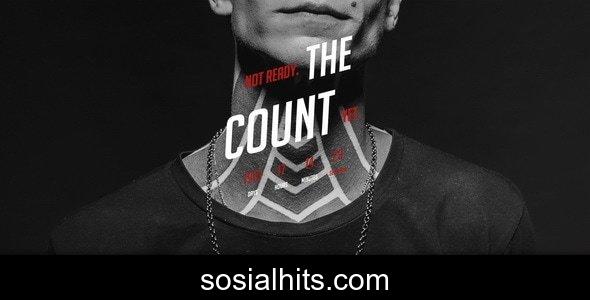Introduction: Secure Your Online Presence with CyberGuard
In today's digital landscape, a robust and professional online presence is crucial for any cybersecurity firm or service provider. Introducing CyberGuard - Cyber Security Services HTML Template, the ultimate solution designed to empower your business with a cutting-edge website. This premium HTML template is meticulously crafted for cybersecurity agencies, IT security consultants, data protection services, and any entity dedicated to safeguarding digital assets. CyberGuard boasts a modern, sleek design combined with powerful features, ensuring your website not only looks impressive but also performs flawlessly across all devices. It's built with SEO best practices in mind, helping your services rank higher and reach a wider audience of potential clients seeking top-tier security solutions.
Key Features: Powering Your Digital Shield
CyberGuard is packed with an array of features specifically tailored to meet the demands of the cybersecurity industry. Each element is designed to enhance user experience and highlight your expertise:
- Fully Responsive Design: Built on the latest Bootstrap framework, CyberGuard ensures your website looks stunning and functions perfectly on desktops, tablets, and mobile devices, providing an optimal viewing experience for all users.
- Clean & Modern Aesthetics: A visually appealing and professional design that instills trust and reflects the cutting-edge nature of cybersecurity.
- Multiple Homepage Demos: Choose from various pre-designed homepage layouts to quickly launch a unique and engaging website that aligns with your brand.
- Comprehensive Inner Pages: Includes essential pages such as About Us, Services, Service Details, Case Studies, Team, Blog (Grid & Details), FAQ, Contact Us, and more, all professionally designed.
- Working Contact Form: An integrated, functional AJAX/PHP contact form simplifies lead generation and client communication.
- Retina Ready Graphics: All elements are optimized for high-resolution screens, ensuring crisp and clear visuals.
- Cross-Browser Compatibility: Flawless performance across all major web browsers, including Chrome, Firefox, Safari, Edge, and Opera.
- W3C Validated Code: Clean, well-structured, and valid HTML5 & CSS3 code for superior performance and easy customization.
- Google Fonts & Font Awesome Icons: Access to a vast library of modern typography and scalable vector icons to enhance visual appeal.
- Smooth Animations & Transitions: Engage visitors with subtle yet impactful visual effects.
- Easy Customization: Well-commented code and a logical file structure make it incredibly simple to modify and adapt the template to your specific needs.
Technical Specifications: Under the Hood
Understanding the technical backbone of CyberGuard provides insight into its robust performance and developer-friendly nature:
- HTML5 & CSS3: Utilizes the latest web technologies for semantic markup and modern styling.
- Bootstrap 5.x Framework: Leverages the industry-standard responsive framework for consistent layouts and easy development.
- jQuery Powered: Incorporates the popular JavaScript library for dynamic interactions and enhanced functionality.
- Lightweight & Optimized: Built for speed, ensuring fast loading times crucial for SEO and user experience.
- SEO Friendly Structure: Semantic HTML and clean code architecture are optimized for search engine crawlers.
- Well-Organized File Structure: Logical categorization of CSS, JS, fonts, and image files for effortless navigation and management.
- Included Documentation: Comprehensive documentation guides you through every step of customization and deployment.
Installation Guide: Getting Started with CyberGuard
Launching your CyberGuard-powered website is a straightforward process, even for those with basic web development knowledge. Follow these simple steps:
- Purchase & Download: Acquire the CyberGuard template from your preferred marketplace and download the ZIP file to your local machine.
- Extract Files: Unzip the downloaded folder to access all the template files and assets.
- Upload to Web Server: Using an FTP client (like FileZilla) or your hosting provider's cPanel File Manager, upload the extracted template folder to your web server's public HTML directory (e.g.,
public_htmlorwww). - Customize Content: Open the HTML files (e.g.,
index.html,about.html,services.html) in a code editor and replace the demo content with your own text, images, and links. - Style Adjustments (Optional): Modify the CSS files (typically found in the
assets/cssfolder) to change colors, fonts, and other visual elements to match your brand identity. - Configure Contact Form: If using the working contact form, ensure the PHP script (usually in the
assets/phpfolder) is configured with your email address to receive inquiries. - Test Thoroughly: Before launching, test all pages, links, forms, and responsiveness across different devices and browsers to ensure everything functions as expected.
Conclusion: Your Foundation for Digital Security Success
CyberGuard - Cyber Security Services HTML Template offers an unparalleled foundation for any business in the digital security domain looking to establish a strong, trustworthy, and engaging online presence. With its elegant design, rich feature set, robust technical specifications, and ease of installation, CyberGuard empowers you to showcase your expertise and attract more clients. Invest in CyberGuard today and build a website that truly reflects the reliability and professionalism of your cybersecurity services, setting you apart in a competitive digital world.
You Might Also Like
Explore more from the same category