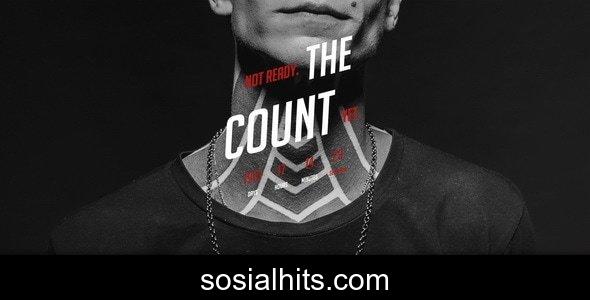Archilux - The Premier HTML Template for Interior & Architecture Firms
Elevate your online presence with Archilux - Interior & Architecture HTML Template, the ultimate solution designed specifically for architects, interior designers, construction companies, and creative agencies. This meticulously crafted HTML template offers a stunning, modern, and highly functional foundation to showcase your projects, services, and expertise. Archilux is not just a template; it's a comprehensive web solution built to impress potential clients and establish your brand as an industry leader.
Key Features of Archilux
Archilux comes packed with a robust set of features engineered to provide both aesthetic appeal and powerful functionality. Each element is carefully considered to ensure your website stands out in the competitive design landscape.
- Stunning & Modern Design: Experience a sleek, minimalist, and visually captivating design that puts your portfolio at the forefront.
- Fully Responsive & Retina Ready: Ensure your site looks flawless on any device, from desktops to smartphones, with crystal-clear graphics and adaptive layouts.
- Multiple Homepage Variations: Choose from diverse homepage layouts to perfectly match your brand's unique style and messaging.
- Comprehensive Inner Pages: Includes pre-built pages for services, team, about us, contact, FAQs, blog, and various portfolio layouts (grid, masonry, single project).
- W3C Validated Code: Built with clean, semantic, and well-commented HTML5 and CSS3 code, ensuring optimal performance and easy customization.
- Powerful Portfolio & Project Showcases: Dedicated sections to beautifully display your architectural designs, interior projects, and creative works.
- SEO-Friendly Structure: Optimized for search engines to help your website rank higher and attract more organic traffic.
- Cross-Browser Compatibility: Seamlessly functions across all major web browsers, including Chrome, Firefox, Safari, and Edge.
- Integrated Google Fonts & Font Awesome Icons: Access to a vast library of typography and vector icons to enhance visual appeal.
- Smooth Animations & Parallax Effects: Add a touch of dynamism and sophistication to your user's browsing experience.
Technical Specifications
Archilux is built upon a solid technical foundation, ensuring reliability, performance, and ease of development. It leverages industry-standard technologies to provide a future-proof solution for your web presence.
- Built with Bootstrap 5.x: Utilizes the latest version of the world's most popular front-end component library for responsive, mobile-first development.
- HTML5, CSS3, & JavaScript: Developed with the latest web technologies for modern features and robust functionality.
- jQuery Library: Enhances interactivity and dynamic content management.
- SCSS/Sass Files Included: For advanced users who prefer pre-processor styling, offering greater control and organization.
- Optimized for Fast Loading Speed: Minimized code and optimized assets ensure quick page loads, improving user experience and SEO.
- Well-Documented: Comprehensive documentation assists developers and designers in setup and customization.
- No jQuery UI: Lightweight and efficient, avoiding unnecessary bloat.
Installation Guide
Getting your Archilux website up and running is a straightforward process, thanks to its well-structured files and clear documentation. Here's a simplified guide to help you begin:
- Download & Unzip: Purchase and download the Archilux template package, then unzip the compressed file to access all the template assets.
- Explore the Folder Structure: Familiarize yourself with the organized folders for HTML files, CSS, JavaScript, images, and fonts.
- Basic Customization: Open the HTML files in your preferred code editor. Start by updating text content, replacing placeholder images with your own project photos, and adjusting links to reflect your services.
- Styling Adjustments: Modify the CSS files (or SCSS if you prefer) to change colors, fonts, and layout elements to align with your brand guidelines.
- Upload to Web Server: Once customized, upload all the template files and folders to your web hosting server using an FTP client or your hosting provider's file manager.
- Test & Launch: Open your website in various browsers and devices to ensure everything is functioning correctly and looks perfect before announcing your new online presence.
Conclusion
Archilux - Interior & Architecture HTML Template is more than just a template; it's a strategic asset for any architecture or interior design professional looking to establish a strong, professional, and visually compelling online presence. With its elegant design, robust features, and user-friendly structure, Archilux empowers you to showcase your creativity and attract your ideal clientele. Invest in Archilux today and transform your digital footprint into an inspiring showcase of your design prowess.
You Might Also Like
Explore more from the same category