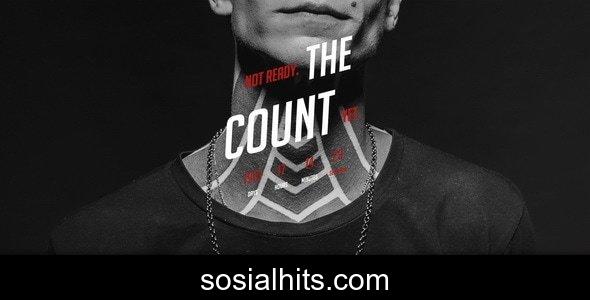Aliyo - The Ultimate Personal Portfolio/CV HTML Template for Professionals
In today's competitive digital landscape, a strong online presence is non-negotiable for career growth. Introducing Aliyo - Personal Portfolio/CV Html Template, a meticulously designed and feature-rich solution crafted to help individuals like you showcase their skills, experience, and projects with unparalleled elegance. Whether you're a freelancer, developer, designer, photographer, or a job seeker, Aliyo provides the perfect foundation to build a stunning, professional online resume or portfolio that leaves a lasting impression.
Key Features that Make Aliyo Stand Out
Aliyo is engineered with user experience and professional presentation at its core. Its robust set of features ensures your portfolio not only looks good but also performs flawlessly across all devices and browsers.
- Fully Responsive Design: Aliyo adapts seamlessly to any screen size, from large desktop monitors to tablets and smartphones, ensuring your visitors have an optimal viewing experience, every time.
- Clean, Modern, and Professional Aesthetic: With a contemporary and minimalist design, Aliyo puts your content front and center, highlighting your work and expertise without unnecessary distractions.
- Easy Customization: Built with well-structured and commented HTML, CSS, and JavaScript, Aliyo is incredibly easy to customize. Tailor colors, fonts, sections, and content to perfectly match your personal brand.
- Dedicated Sections: Includes essential sections such as About Me, Services, Skills, Experience & Education Timeline, Portfolio/Projects with lightbox, Testimonials, Blog (optional), and a functional Contact Form.
- Cross-Browser Compatibility: Tested and optimized for all major web browsers, including Chrome, Firefox, Safari, Edge, and Opera, guaranteeing a consistent experience for all your visitors.
- SEO Friendly Structure: Developed with clean code and semantic HTML5, Aliyo is optimized for search engines, helping your personal website rank higher and attract more organic traffic.
- Smooth Animations and Transitions: Subtle, elegant animations enhance user engagement without compromising performance.
- Fast Loading Speed: Optimized code and assets ensure quick loading times, providing an excellent user experience and contributing positively to SEO.
Technical Specifications
Aliyo is built on modern web technologies, ensuring robustness, performance, and ease of maintenance. Understanding its underlying structure helps in leveraging its full potential.
- HTML5 & CSS3: Utilizes the latest standards for semantic markup and powerful styling, ensuring future-proof design and compatibility.
- Bootstrap Framework: Built on the popular Bootstrap framework, Aliyo benefits from its responsive grid system and pre-styled components, accelerating development and ensuring mobile-first compatibility.
- JavaScript & jQuery: Enhances user interactivity with smooth scrolling, animated elements, and dynamic content loading, powered by efficient JavaScript and the widely used jQuery library.
- Font Awesome Icons: Integrated with a vast library of vector icons, allowing you to easily add professional visual cues throughout your portfolio.
- Well-Commented Code: The codebase is meticulously commented, making it straightforward for developers of all skill levels to understand and modify the template.
- No External Databases Required: As a static HTML template, Aliyo does not require a backend database, simplifying deployment and reducing hosting costs.
Installation Guide: Get Your Aliyo Portfolio Online
Deploying your professional portfolio with Aliyo is a straightforward process, even for those with limited technical experience. Follow these simple steps to get your site live:
- Download the Template: Acquire the Aliyo template files from your purchase source.
- Unzip the Package: Extract the contents of the downloaded ZIP file to a convenient location on your computer.
- Open in a Code Editor: Use a text editor or IDE (e.g., VS Code, Sublime Text, Atom) to open the template files. The primary file you'll work with is typically `index.html`.
- Customize Your Content: Navigate through the HTML files (primarily `index.html`) and replace the placeholder text, images, and links with your personal information, skills, project details, and contact information. Adjust CSS files (`style.css` in the `css` folder) for branding changes like colors and fonts if desired.
- Upload to Your Web Server: Use an FTP client (e.g., FileZilla) or your hosting provider's cPanel file manager to upload all the template files and folders (CSS, JS, images, etc.) to your web server's public HTML directory (often `public_html` or `www`).
- Access Your Portfolio: Once uploaded, open your web browser and navigate to your domain name (e.g., `yourdomain.com`). Your new Aliyo-powered personal portfolio will be live!
Conclusion
Aliyo - Personal Portfolio/CV Html Template is more than just a set of files; it's a powerful tool designed to elevate your professional online presence. With its elegant design, robust features, and easy customization, Aliyo empowers you to create a compelling portfolio or online CV that truly reflects your capabilities and aspirations. Invest in Aliyo today and take the definitive step towards showcasing your talent and advancing your career in the digital world.
You Might Also Like
Explore more from the same category