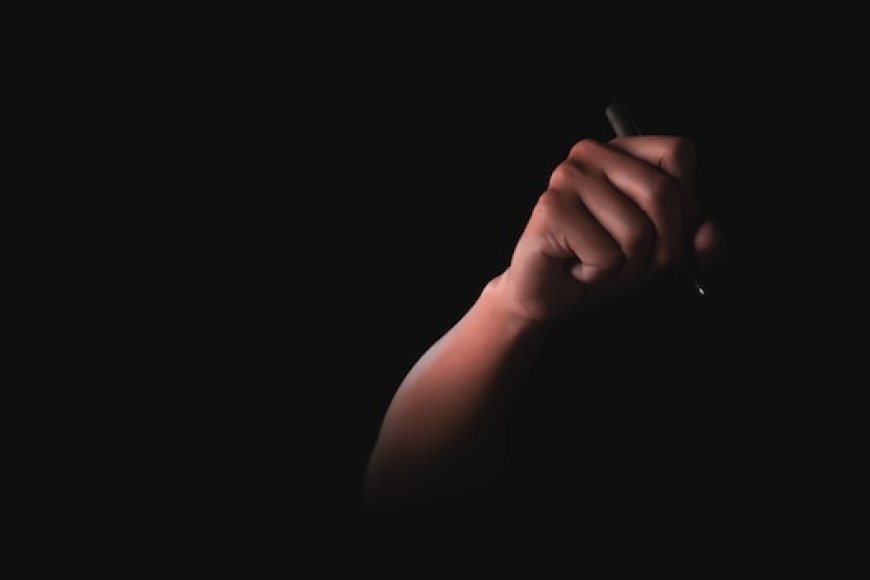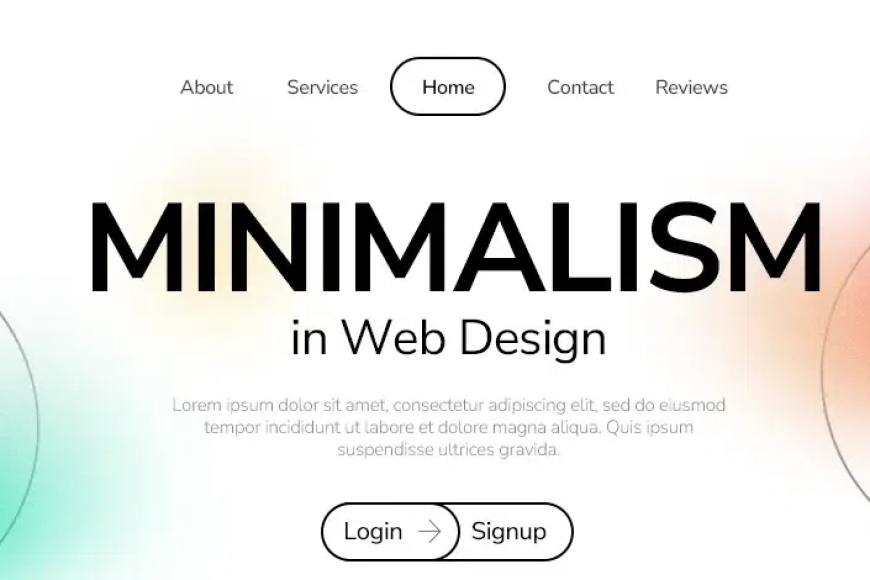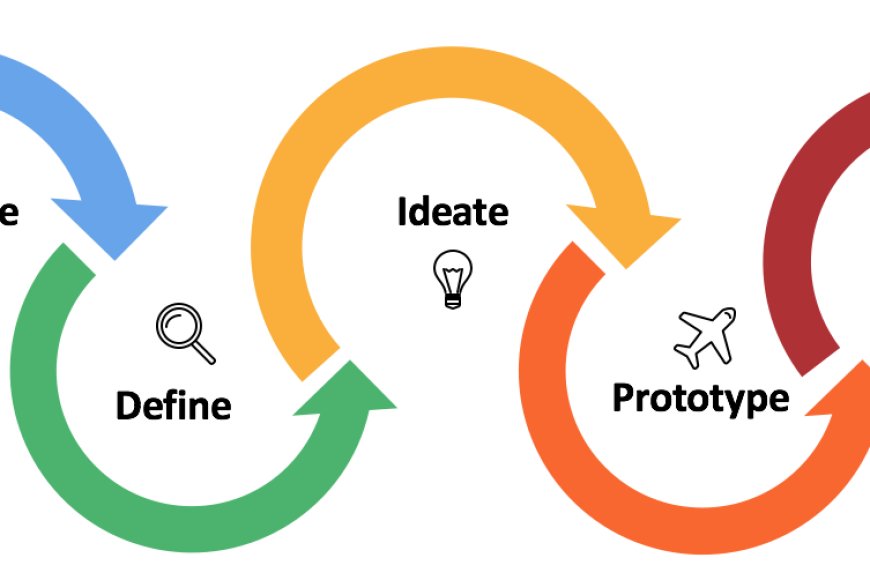Dark Mode: Why Users Love It and How to Implement It in 2025
Dark Mode: Why Users Love It and How to Implement It in 2025
Dark Mode: Why Users Love It and How to Implement It in 2025 Dark mode isn’t just a trend it’s a necessity in 2025. Its benefits for users, from reduced eye str
Introduction
- What is dark mode?
- Why dark mode is trending in 2025
- Benefits of dark mode for users and developers
Why Users Love Dark Mode
- Reduced Eye Strain
- Lower blue light exposure
- Comfortable for prolonged usage
- Aesthetic Appeal
- Sleek and modern design
- Emphasis on content
- Battery Efficiency
- Energy savings on OLED and AMOLED screens
Dark Mode in Popular Applications
- Social media platforms
- Productivity tools
- Streaming services
- Mobile operating systems
Benefits of Dark Mode for Developers
- Enhanced accessibility
- Improved user retention
- Brand differentiation
Designing for Dark Mode
- Choosing the right color palette
- Using shades of gray for backgrounds
- Highlighting content with accent colors
- Ensuring readability
- Optimal contrast ratios
- Font and typography considerations
- Testing across devices and platforms
Challenges of Dark Mode Implementation
- Maintaining visual consistency
- Avoiding poor contrast
- Handling dynamic content
Steps to Implement Dark Mode
- Conducting user research
- Designing a toggle switch
- Using CSS variables for seamless theming
- Testing and refining based on feedback
Dark Mode and Accessibility
- Meeting WCAG standards
- Designing for users with visual impairments
- Ensuring inclusivity across all themes
Future Trends in Dark Mode Design
- Integration with AI for adaptive themes
- Gamification of user interfaces
- Dark mode personalization options
Conclusion
- Recap of key points
- The importance of user-centric design
FAQs
- What is the main purpose of dark mode?
- How does dark mode affect user engagement?
- Can dark mode improve website performance?
- Is dark mode suitable for all types of apps?
- How do I start implementing dark mode for my app or website?
Dark Mode: Why Users Love It and How to Implement It in 2025
Introduction
Dark mode is no longer a niche preference; it’s a standard feature expected by users worldwide. By inverting traditional light interfaces to darker shades, it offers a visually appealing and functional alternative.
In 2025, dark mode remains popular due to its aesthetic charm, eye health benefits, and adaptability to modern devices. But what makes it so beloved by users and essential for developers? Let’s explore why dark mode is a hit and how you can implement it effectively.
Why Users Love Dark Mode
Reduced Eye Strain
Dark mode is a savior for people spending long hours staring at screens. The reduced brightness and muted tones are gentler on the eyes, especially in low-light conditions. It also limits blue light exposure, which is known to cause eye fatigue and disrupt sleep patterns.
Aesthetic Appeal
Dark mode screams sophistication. Its sleek, modern design is visually stunning, providing a stark contrast that highlights content. Whether it’s text, images, or videos, dark mode ensures they pop, making for a more immersive user experience.
Battery Efficiency
For devices with OLED or AMOLED screens, dark mode is more than just a visual preference—it’s a battery saver. These screens only light up individual pixels, so darker areas consume less energy, extending battery life for mobile users.
Dark Mode in Popular Applications
Dark mode is now ubiquitous, adopted by almost every major platform:
- Social media platforms: Twitter, Instagram, and Facebook offer dark mode for nighttime scrolling.
- Productivity tools: Apps like Slack, Trello, and Microsoft Teams make collaboration comfortable for users who prefer darker interfaces.
- Streaming services: Netflix, YouTube, and Spotify use dark mode to create a cinematic experience.
- Mobile operating systems: Android and iOS include system-wide dark themes, giving users control over their interface preferences.
Benefits of Dark Mode for Developers
Enhanced Accessibility
Dark mode improves accessibility by catering to diverse user needs, including those with light sensitivity or specific visual impairments. It ensures inclusivity without compromising design quality.
Improved User Retention
By offering an interface option tailored to user preferences, developers can boost engagement and retain a broader audience. Customization fosters loyalty and satisfaction.
Brand Differentiation
A well-designed dark mode can set your brand apart, showcasing attention to detail and a user-first approach.
Designing for Dark Mode
Choosing the Right Color Palette
Dark mode isn’t about simply flipping colors. Opt for shades of gray rather than pure black to prevent harsh contrasts. Accent colors can be used sparingly to guide attention and emphasize key elements.
Ensuring Readability
Readable text is critical in dark mode. Maintain optimal contrast ratios, typically between 4.5:1 for smaller text and 3:1 for larger text. Choose fonts that are legible against dark backgrounds to enhance the user experience.
Testing Across Devices and Platforms
Dark mode can look vastly different depending on the device or platform. Testing ensures consistency, usability, and aesthetic appeal across all touchpoints.
Challenges of Dark Mode Implementation
Maintaining Visual Consistency
Switching between light and dark modes can disrupt the design flow if not handled carefully. Ensure elements are harmonious in both themes.
Avoiding Poor Contrast
Dark mode can fail if contrasts are too stark or too subtle. Use a balanced palette to prevent eye strain and maintain readability.
Handling Dynamic Content
Dynamic content like images, charts, and graphs may clash with dark themes. Design these elements with both light and dark backgrounds in mind.
Steps to Implement Dark Mode
- Conduct User Research: Understand your audience's preferences and usage patterns.
- Design a Toggle Switch: Allow users to easily switch between modes with a clear, accessible toggle.
- Use CSS Variables: Simplify theming by defining color variables for light and dark modes.
- Test and Refine: Gather feedback to ensure your dark mode is effective and visually appealing.
Dark Mode and Accessibility
Meeting WCAG Standards
Dark mode should comply with Web Content Accessibility Guidelines (WCAG) to ensure it meets minimum contrast ratios and accommodates users with disabilities.
Designing for Users with Visual Impairments
Features like adjustable contrast, scalable fonts, and screen-reader compatibility can make dark mode more inclusive.
Ensuring Inclusivity Across All Themes
Offer a consistent experience that doesn’t alienate users who prefer light themes, ensuring everyone feels accommodated.
Future Trends in Dark Mode Design
Integration with AI for Adaptive Themes
AI-driven interfaces that adapt to user behavior or time of day could make dark mode even more intuitive.
Gamification of User Interfaces
Interactive transitions and rewards for using dark mode can enhance user engagement.
Dark Mode Personalization Options
Allowing users to tweak colors or brightness levels adds a layer of customization that deepens their connection with your app or site.
Conclusion
Dark mode isn’t just a trend—it’s a necessity in 2025. Its benefits for users, from reduced eye strain to battery efficiency, make it a must-have feature. For developers, it’s an opportunity to boost accessibility, engagement, and brand identity. By following best practices and avoiding common pitfalls, you can deliver a seamless dark mode experience that keeps your audience coming back.
FAQs
-
What is the main purpose of dark mode?
To reduce eye strain, save energy, and enhance the user experience. -
How does dark mode affect user engagement?
It creates a comfortable browsing environment, increasing user satisfaction and retention. -
Can dark mode improve website performance?
While it doesn’t directly affect performance, it can improve battery life and user perception of speed. -
Is dark mode suitable for all types of apps?
Most apps can benefit, but it’s crucial to test and ensure it aligns with the app’s purpose and audience. -
How do I start implementing dark mode for my app or website?
Begin by researching your users’ preferences, designing a toggle, and leveraging CSS variables for seamless theming.
You Might Also Like
Explore more from the same category