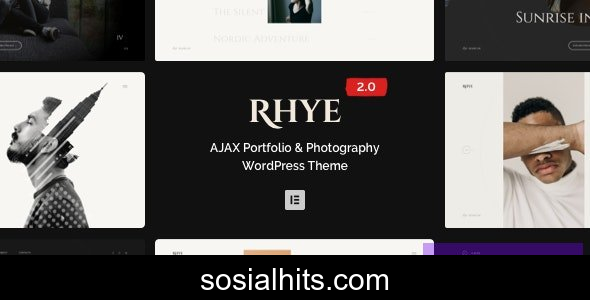Tripgo v1.4.8 - The Ultimate Tour Booking WordPress Theme for Your Travel Business
Are you looking to establish a robust online presence for your travel agency, tour operating business, or a personalized tourism venture? Look no further than Tripgo v1.4.8 - Tour Booking WordPress Theme. This powerful and feature-rich WordPress theme is meticulously designed to cater specifically to the needs of the travel industry, offering a comprehensive solution for managing tours, bookings, and customer interactions seamlessly. With Tripgo, you can transform your website into an intuitive booking platform, attracting more clients and streamlining your operations.
Key Features of Tripgo v1.4.8
Tripgo v1.4.8 comes packed with an array of features engineered to provide an unparalleled user experience for both administrators and customers. These functionalities ensure your travel website stands out in a competitive market:
- Fully Responsive Design: Tripgo is built to look stunning and perform flawlessly on any device, from desktops to tablets and smartphones, ensuring your potential customers can browse and book tours on the go.
- Integrated Tour Booking System: A sophisticated booking module allows for easy management of tour availability, pricing (including seasonal and group discounts), and custom fields for booking forms.
- WooCommerce Compatibility: Leverage the power of WooCommerce for secure and versatile payment processing. Accept payments via credit cards, PayPal, Stripe, and other popular gateways with ease.
- Drag-and-Drop Page Builder Integration: Fully compatible with leading page builders like Elementor, Tripgo allows you to customize your layouts effortlessly without any coding knowledge.
- Advanced Tour Management: Create detailed tour pages with itineraries, photo galleries, video embeds, maps, included/excluded services, and essential FAQs.
- SEO Optimized: Built with best SEO practices in mind, Tripgo helps your travel website rank higher in search engine results, driving organic traffic to your tours.
- One-Click Demo Import: Get your site up and running quickly with pre-built demo content, offering a professional starting point that you can customize to fit your brand.
- Review and Rating System: Allow customers to leave reviews and ratings for tours, building trust and social proof for your offerings.
- Customer Dashboard: Registered users can manage their bookings, view purchase history, and update their profiles from a personalized dashboard.
Technical Specifications
To ensure optimal performance and compatibility, Tripgo v1.4.8 adheres to modern web standards and leverages robust technologies:
- WordPress Compatibility: Designed for the latest versions of WordPress (ideally WordPress 5.x or higher).
- PHP Version: Requires PHP 7.4 or higher for best performance and security.
- Server Requirements: Standard web hosting with at least 128MB memory limit and MySQL 5.6+ or MariaDB 10.0+ is recommended.
- Browser Compatibility: Fully compatible with major web browsers including Chrome, Firefox, Safari, Edge, and Opera.
- Included Plugins (Bundled/Recommended):
- WooCommerce (for e-commerce functionality)
- Elementor (for page building)
- Contact Form 7 (for customizable contact forms)
- Slider Revolution (for stunning visual sliders)
- Documentation & Support: Comprehensive online documentation and dedicated customer support are available to assist you.
Installation Guide for Tripgo v1.4.8
Getting your travel booking website live with Tripgo v1.4.8 is a straightforward process:
- Download the Theme: After purchasing, download the Tripgo theme package from your account.
- Upload and Install:
- Log in to your WordPress dashboard.
- Navigate to `Appearance > Themes > Add New > Upload Theme`.
- Choose the `tripgo.zip` file (the main theme file, not the full downloaded package) and click `Install Now`.
- Activate the Theme: Once installed, click the `Activate` link to make Tripgo your active theme.
- Install Required Plugins: You will see a notification prompting you to install required plugins. Install and activate all of them, especially WooCommerce and any page builders.
- Import Demo Content (Optional but Recommended): Go to `Appearance > Import Demo Data` (or a similar path provided by the theme) and follow the steps to import the demo content. This will give you a pre-designed website that you can easily modify.
- Start Customizing: Begin populating your site with your own tours, adjusting settings via the theme options panel, and customizing pages using the integrated page builder.
Conclusion
Tripgo v1.4.8 - Tour Booking WordPress Theme is an indispensable asset for anyone in the travel and tourism industry looking to create a professional, efficient, and user-friendly online booking platform. Its robust feature set, intuitive design, and seamless integration with essential WordPress tools make it the ideal choice for showcasing tours, managing bookings, and delivering an exceptional experience to your customers. Elevate your travel business today with the power of Tripgo.
You Might Also Like
Explore more from the same category