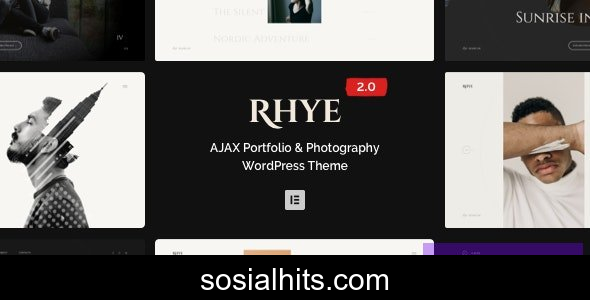SocialV v2.1.2 - Social Network and Community BuddyPress Theme
SocialV v2.1.2 - Social Network and Community BuddyPress Theme
SocialV v2.1.2 Build Your Vibrant Online Community with WordPress Are you looking to create a thriving online community or a dynamic social network right on...
SocialV v2.1.2 – Build Your Vibrant Online Community with WordPress
Are you looking to create a thriving online community or a dynamic social network right on your WordPress website? Look no further than SocialV v2.1.2 - Social Network and Community BuddyPress Theme. This powerful and feature-rich WordPress theme is meticulously designed to transform your site into an engaging hub where users can connect, share, and interact seamlessly. Built specifically for BuddyPress, SocialV provides an intuitive, modern, and highly customizable platform for fostering vibrant online communities.
Key Features for an Engaging Social Network
SocialV v2.1.2 comes packed with an impressive array of features designed to offer a comprehensive social networking experience. It empowers you to build a site that truly reflects your vision and encourages user engagement.
- Full BuddyPress Integration: Leverage all the core functionalities of BuddyPress, including user profiles, activity streams, member directories, private messaging, and friendship connections.
- bbPress Compatibility: Easily integrate forums and discussion boards to facilitate richer conversations and community support within your social network.
- Stunning User Profiles: Provide beautiful and highly customizable user profiles where members can showcase their information, activities, and connections.
- Dynamic Activity Feeds: Keep your community alive with real-time activity feeds showing updates, posts, comments, and interactions from members and groups.
- Robust Group Functionality: Allow users to create and manage public, private, or hidden groups, fostering specialized communities and discussions.
- Private Messaging System: Enable seamless one-on-one or group conversations with a built-in private messaging system.
- Responsive & Retina Ready: Ensures your social network looks flawless and performs beautifully on any device, from desktops to smartphones.
- Drag & Drop Page Builder (Elementor): Easily customize layouts and design pages without any coding knowledge, thanks to full compatibility with Elementor.
- Extensive Customization Options: With a powerful theme options panel, you have granular control over colors, typography, layouts, and more to match your brand.
- Ajax Live Search & Notifications: Enhance user experience with instant search results and real-time notifications for activities, messages, and friend requests.
- WooCommerce Integration: If you plan to monetize your community, SocialV is fully compatible with WooCommerce, allowing you to create an online store.
- Translation Ready: Ready for global audiences, allowing you to translate your social network into any language.
Technical Specifications & Requirements
To ensure optimal performance and compatibility, SocialV v2.1.2 adheres to modern web standards and works best with the following technical specifications:
| Specification | Requirement/Recommendation |
|---|---|
| WordPress Version | 5.x or higher (latest recommended) |
| BuddyPress Version | Latest stable version recommended |
| PHP Version | 7.4 or higher (8.x recommended for best performance) |
| MySQL Version | 5.6 or higher |
| Web Server | Apache or Nginx |
| Browser Compatibility | IE11+, Chrome, Firefox, Safari, Edge |
| Page Builder | Elementor (Free & Pro compatible) |
| Child Theme Support | Yes (included for safe customizations) |
| Performance | Optimized for speed and efficiency |
Simple Installation Guide
Getting your social network up and running with SocialV v2.1.2 is a straightforward process. Follow these steps to install and activate your theme:
- Download the Theme: Purchase and download the SocialV v2.1.2 theme package from its official source. This will typically be a .zip file.
- Log in to WordPress Admin: Access your WordPress dashboard by navigating to `yourdomain.com/wp-admin`.
- Navigate to Themes: From the left-hand menu, go to `Appearance > Themes`.
- Add New Theme: Click on the "Add New" button at the top of the Themes page.
- Upload Theme: Click the "Upload Theme" button, then choose the SocialV .zip file you downloaded earlier. Click "Install Now".
- Activate the Theme: Once the theme is successfully uploaded and installed, click on the "Activate" link.
- Install Required Plugins: After activation, you will see a notice prompting you to install required plugins (BuddyPress, Elementor, etc.). Install and activate all recommended plugins.
- Import Demo Content (Optional): If you wish to start with a pre-designed layout, navigate to the theme's demo importer (usually found under the theme options or a dedicated menu item) and import the demo content.
- Start Customizing: Begin personalizing your social network using the theme options panel and Elementor page builder to create your unique community platform.
Conclusion
SocialV v2.1.2 - Social Network and Community BuddyPress Theme stands out as an exceptional choice for anyone aiming to build a dynamic and interactive online community. With its robust BuddyPress integration, extensive features, user-friendly customization options, and solid technical foundation, it provides everything you need to foster user engagement and grow a vibrant social network. Whether for a niche community, a corporate intranet, or a large-scale social platform, SocialV offers the flexibility and power to bring your vision to life on WordPress.
You Might Also Like
Explore more from the same category