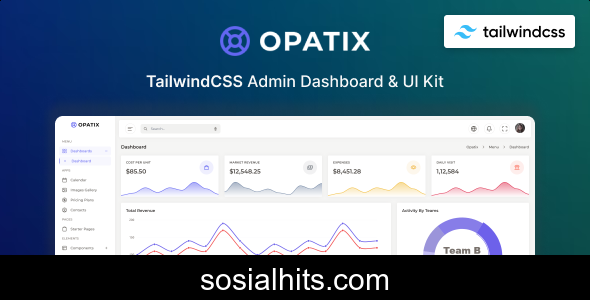Opatix - The Ultimate Tailwind CSS 3 Admin Layout & UI Kit Template
Building a robust and visually appealing administration panel can be a time-consuming endeavor. Introducing Opatix - Tailwind CSS 3 Admin Layout & UI Kit Template, the modern and highly customizable solution designed to accelerate your development workflow. Opatix is not just another admin template; it's a comprehensive UI kit built on the latest Tailwind CSS 3 framework, offering a utility-first approach that ensures flexibility, responsiveness, and a beautiful design right out of the box. Whether you're creating a SaaS application dashboard, a powerful CRM, or an intricate analytics panel, Opatix provides the perfect foundation to bring your vision to life with speed and precision.
Key Features of Opatix Admin Template
Opatix stands out with a rich set of features meticulously crafted to meet the demands of contemporary web applications. Its focus on developer experience and user interface excellence makes it an indispensable tool for any project requiring an elegant and efficient admin dashboard.
- Fully Responsive Design: Opatix looks flawless on any device, from large desktops to small mobile screens, ensuring a consistent user experience.
- Latest Tailwind CSS 3: Leveraging the power of Tailwind CSS v3 for lightning-fast styling, easy customization, and a compact CSS footprint.
- Extensive UI Components: A rich collection of pre-designed UI elements including buttons, cards, alerts, forms, tables, charts (powered by Chart.js for dynamic data visualization), modals, and more.
- Pre-built Page Templates: Accelerate development with ready-to-use pages for authentication (login, register), error pages (404, 500), user profiles, settings, invoices, and more.
- Modular & Reusable Code: Clean, well-structured, and easy-to-understand code that promotes reusability and simplifies maintenance.
- Dark Mode Support: Seamlessly switch between light and dark themes, catering to user preferences and reducing eye strain.
- Developer-Friendly & Customizable: Easily extend and adapt the template to match your brand's unique aesthetics and functional requirements without complex overrides.
- Optimized for Performance: Built with performance in mind, ensuring fast loading times and a smooth user experience.
Technical Specifications
Opatix is engineered with modern web technologies to provide a robust and scalable base for your admin panel. It embraces the utility-first philosophy, ensuring minimal custom CSS and maximum efficiency.
- Framework: Tailwind CSS v3
- Markup: HTML5 (Pug/Nunjucks for templating in some versions, check specific release)
- Scripting: Vanilla JavaScript (no jQuery dependency for a lighter footprint)
- Charting Library: Chart.js
- Build Tools: Node.js, NPM/Yarn, PostCSS, Webpack/Vite (common for modern Tailwind projects)
- Browser Compatibility: Chrome, Firefox, Safari, Edge (latest versions)
- Dependencies: Minimal external dependencies for a lean and efficient setup.
Installation Guide
Getting started with your Opatix admin template is straightforward. Follow these simple steps to set up your development environment and unleash its power.
- Purchase & Download: Acquire the Opatix template files from the official source or marketplace.
- Unzip & Navigate: Unzip the downloaded package and navigate to the project directory in your terminal or command prompt.
- Install Dependencies: Opatix relies on Node.js and NPM/Yarn for its build process. Ensure you have them installed, then run
npm install(oryarn) to download all required project dependencies. - Start Development Server: To begin development and see your changes in real-time, execute the command
npm run dev(or similar, depending on the template's specific scripts). This will typically open the template in your default browser. - Build for Production: When you're ready to deploy your application, run
npm run build. This command will compile and optimize all assets, preparing them for a production environment.
Conclusion
Opatix - Tailwind CSS 3 Admin Layout & UI Kit Template offers an exceptional blend of aesthetics, functionality, and developer-friendliness. By providing a clean, modular, and fully responsive foundation built on the cutting-edge Tailwind CSS 3 framework, Opatix empowers developers to create stunning, high-performance admin dashboards and UI kits with unparalleled efficiency. Skip the boilerplate and focus on what truly matters: your application's unique features. Choose Opatix for your next admin panel project and experience the difference of a truly modern, scalable, and beautifully designed solution.
You Might Also Like
Explore more from the same category