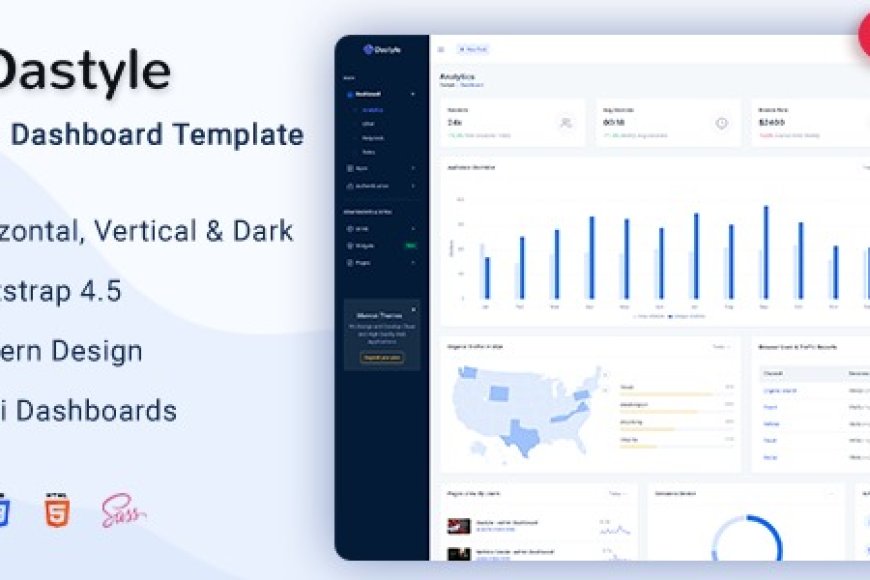Dastyle - Admin Dashboard Template A Feature-Rich Modern UI for Web Apps
Dastyle - Admin Dashboard Template A Feature-Rich Modern UI for Web Ap
Looking for a powerful and customizable admin panel? Read our in-depth review of Dastyle – Admin Dashboard Template to see if it’s the right fit for your projec
When it comes to managing web applications, a well-designed admin dashboard can make all the difference. Whether you're running an eCommerce platform, SaaS application, or enterprise system, having a clean, efficient, and customizable admin panel is essential.
Demo : Dastyle - Admin Dashboard Template
That’s why I decided to try out Dastyle – Admin Dashboard Template, a highly-rated Bootstrap-based admin template that promises a sleek UI, powerful features, and smooth performance.
But does it live up to the expectations? Let’s explore what Dastyle has to offer!
Key Features of Dastyle
Dastyle is packed with features that make it stand out from other admin dashboard templates. Here are some of its highlights:
Modern & Responsive UI
Dastyle features a clean, intuitive design with a strong focus on usability. The layout is fully responsive, meaning it adapts perfectly to desktops, tablets, and mobile devices.
Built with Bootstrap 5
Since Dastyle is powered by Bootstrap 5, it offers a flexible grid system, better performance, and modern UI components. This makes customization much easier, especially for developers.
Multiple Dashboard Layouts
Dastyle comes with various dashboard styles, including analytics, sales, CRM, eCommerce, and more. This allows you to choose a layout that best fits your project needs.
Dark & Light Modes
It supports dark and light themes, allowing users to switch modes based on their preferences. This feature enhances usability, especially for applications used frequently at night.
Pre-Built Pages & Components
Dastyle provides a rich collection of UI components, such as:
- Tables, charts, and graphs
- Forms and validation tools
- User profile pages
- Authentication pages (login, register, forgot password)
- Invoice and pricing pages
Multiple Chart Libraries
If you need data visualization, Dastyle integrates with ApexCharts, Chart.js, Morris.js, and other popular charting libraries.
Optimized for Performance
Built with clean, well-structured code, Dastyle ensures fast loading speeds and smooth interactions.
Fully Customizable
With SCSS support and a modular code structure, you can easily tweak colors, fonts, and layouts to fit your branding.
Compatible with Modern Browsers
Dastyle is tested on Chrome, Firefox, Safari, and Edge, ensuring full compatibility across different platforms.
Installation & Usage Experience
Installation Process
Setting up Dastyle was quick and hassle-free. Here’s how I did it:
- Downloaded & Extracted – After purchasing the template, I extracted the files.
- Installed Dependencies – Since it’s built with Bootstrap, I used
npm installto load the required dependencies. - Ran the Development Server – Using
npm start, I launched the dashboard locally and started exploring its features.
Customization & User Experience
- Changing Themes & Layouts – Switching between light and dark mode was seamless.
- Editing Styles – Thanks to SCSS support, I easily modified the colors and fonts.
- Performance Check – I tested the template on Google Lighthouse, and it performed well in speed and accessibility.
Overall, the setup and customization were easy and beginner-friendly.
Pros & Cons of Dastyle
Pros
✔ Modern, clean UI – Great for professional applications.
✔ Multiple dashboard layouts – Versatile for different use cases.
✔ Fully responsive – Works well on all screen sizes.
✔ Dark & light mode support – Enhances user experience.
✔ Well-documented & easy to customize – Ideal for developers.
✔ Fast loading speed – Optimized for performance.
✔ Supports multiple chart libraries – Great for analytics and reporting.
Cons
❌ No Backend Included – Since it’s a front-end template, you’ll need to integrate it with your backend manually.
❌ Requires Basic Development Knowledge – Beginners might need some HTML/CSS skills to customize it.
❌ Limited Free Support – You may need to rely on documentation or community forums for advanced issues.
Conclusion: Should You Use Dastyle?
After testing Dastyle – Admin Dashboard Template, I can confidently say that it’s a great choice for developers, startups, and businesses looking for a modern, feature-rich admin panel.
Its clean design, multiple layouts, and fast performance make it one of the best Bootstrap admin templates available. However, if you need backend functionality, you’ll have to integrate it with your own system.
You Might Also Like
Explore more from the same category